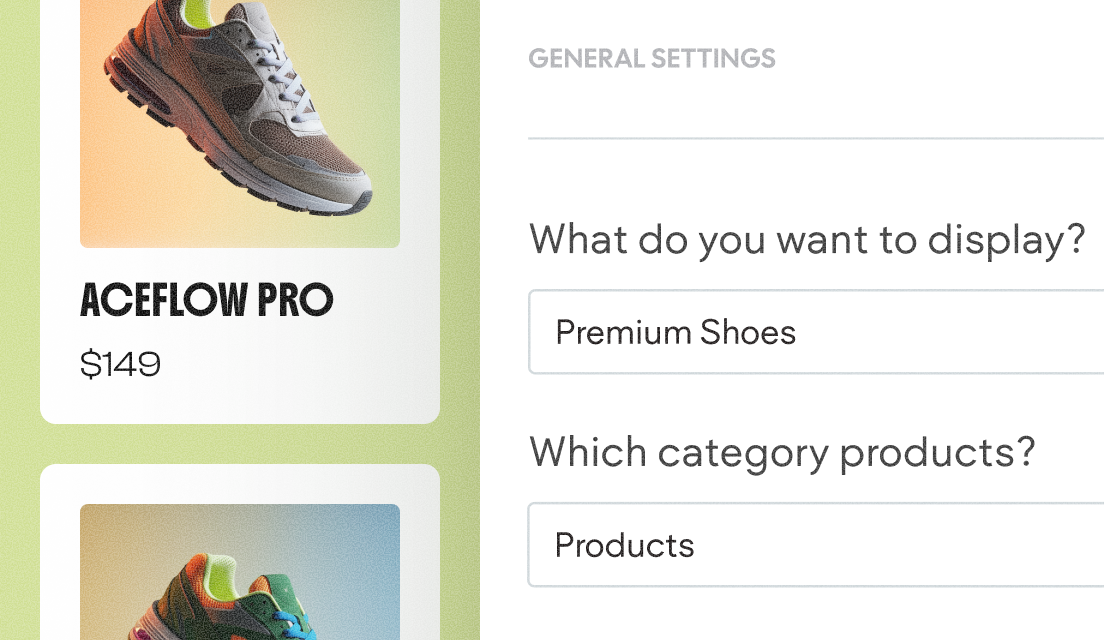Video library
Learn by
watching. Explore our collection of video lessons and tutorials.
Try searching for something else, or modify your filters to broaden the selection.
Tutorial
1.5 min
Organize your store's products using categories
Create categories and assign products to organize your store and improve the shopping experience.

Connect ChatGPT to Duda's MCP Server
Want to connect ChatGPT to Duda using MCP? This video shows you how to set up the Duda MCP Server with ChatGPT.
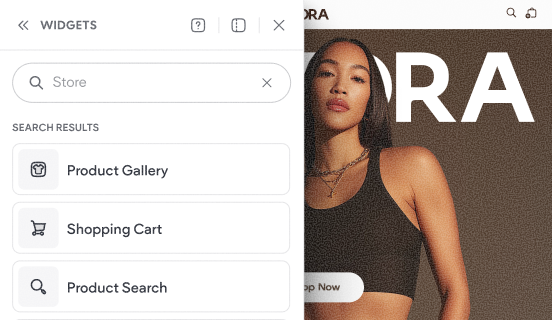
Tour the store's widgets & pages
This video shows the default experience that gets added to your site when you add a Duda store to your website.
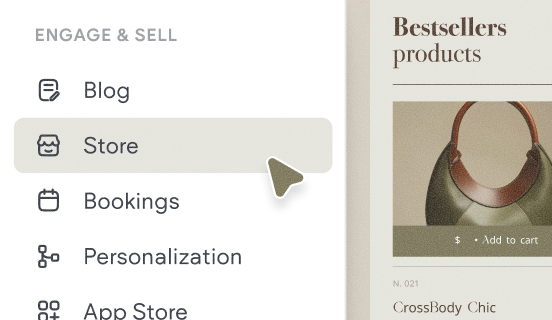
How to add a store
Learn how to quickly add a store to your site and get a brief overview of the key components that make up Native eCommerce.
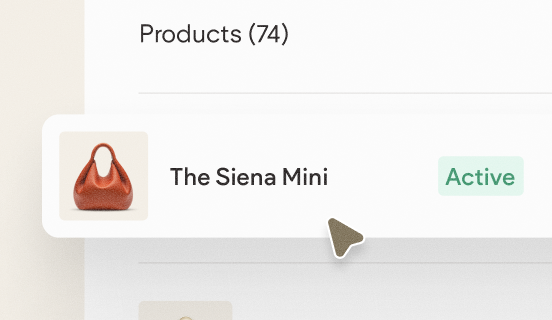
Add a product to your store
Learn how to add a new product to your store and preview it using the Product Gallery widget.
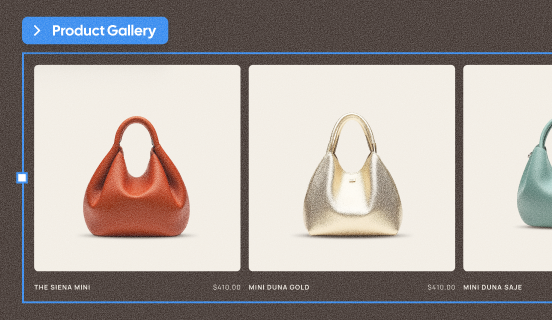
Product Gallery widget
Learn how to customize your store using the Product Gallery widget.
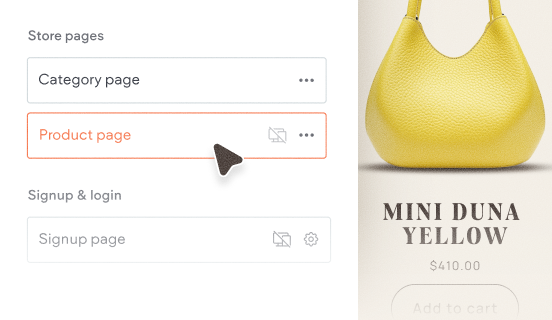
Product Pages (native eCommerce)
See how the Product Page template pulls product details from the product catalog dynamically.
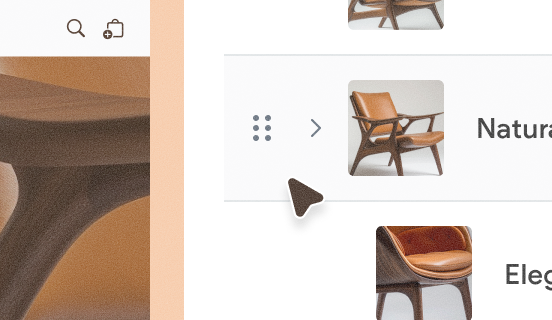
Product categories & subcategories
Learn how categories and subcategories work in your store and why each Category page needs two Product Gallery widgets: One for products and one for subcategories.
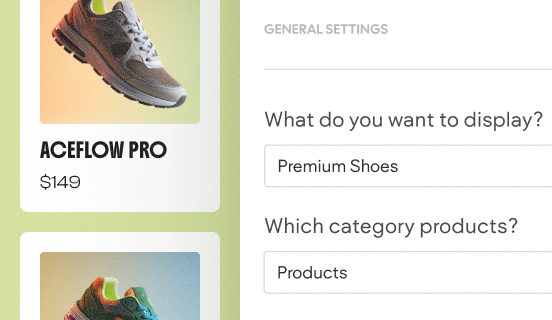
Create & assign categories
Learn how to create categories and assign products to you organize your store and improve the shopping experience.
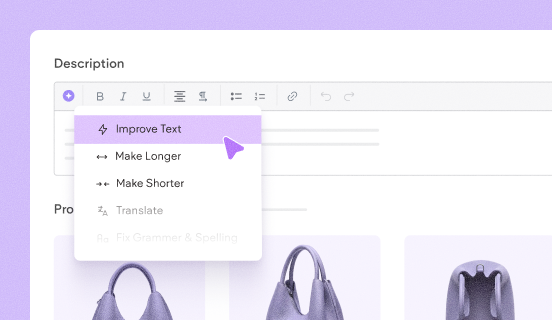
Refine your product descriptions with AI
Create catchy descriptions for your products without leaving the editor!
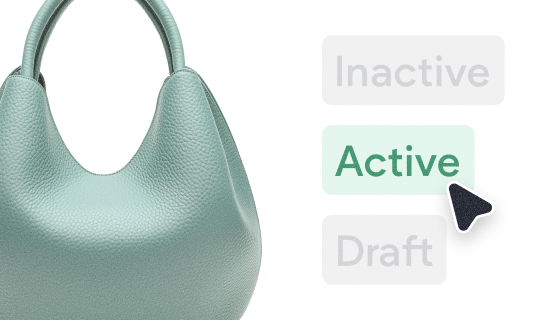
Why isn't my product showing up?
Not seeing your product on your site? This quick video explains product status settings and shows you how to switch your item to Active so it goes live.
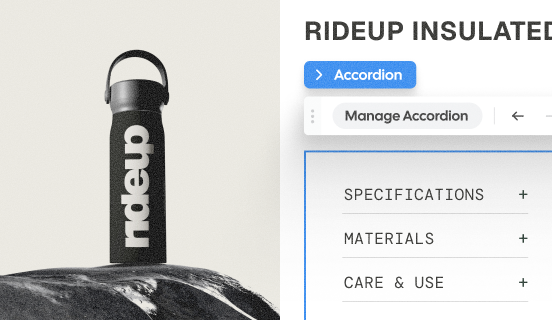
Product attributes (fka: Content blocks)
A quick overview of Product Attributes: how they work, how to customize them, and how they help you build more flexible, consistent eCommerce pages.
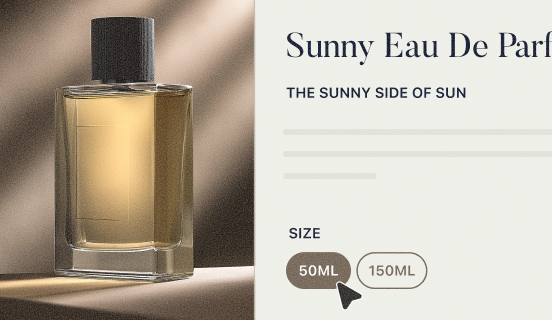
Product options & variants
Create product options and variants to offer different sizes, colors, materials, and more in your online store.

Import Products via CSV
Discover how to import products into your store using a CSV file: from preparing your spreadsheet to completing a successful upload.
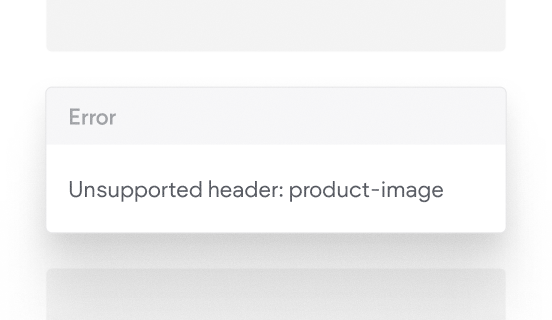
Unsupported header: Incorrect column name
Learn how to fix the “Unsupported header: incorrect column name” error that appears when importing a CSV.
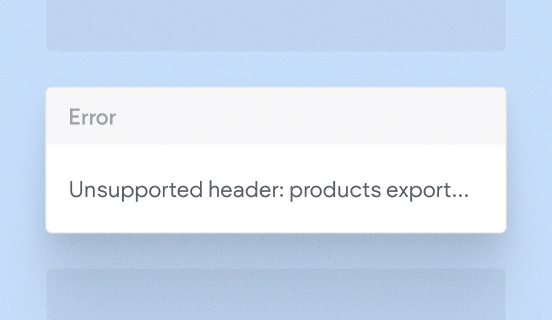
Unsupported header: Missing mandatory headers
What do you if your CSV file triggers the “Unsupported header: missing mandatory headers” error?
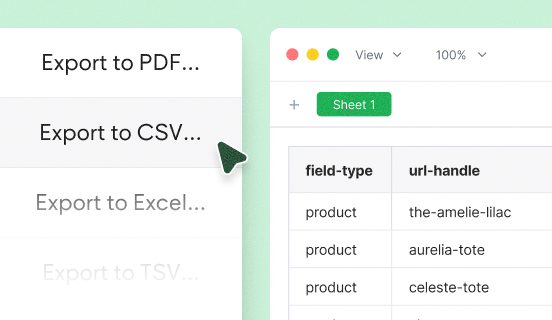
Cannot upload file: save as CSV
Learn how to properly save your spreadsheet as a CSV file, so you don’t accidentally upload formats like XLS or Numbers that won’t work.
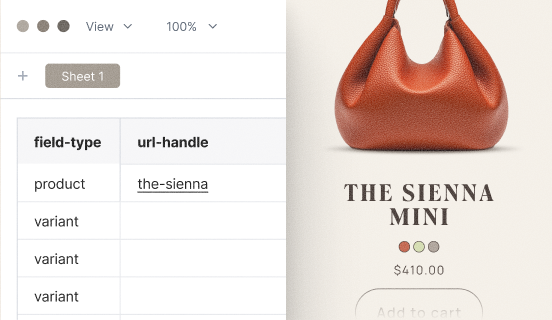
Prepare CSV for Product Variant Import
Use the CSV import option to load product variants with your products
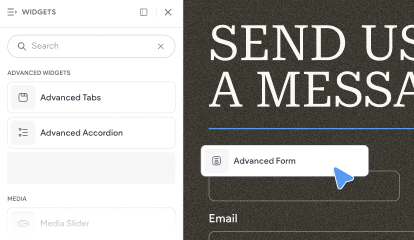
Meet Advanced Forms
Build fully customized forms with individual field editing, design elements, and control over submission messages and settings.
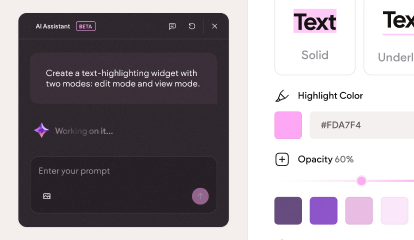
Demo: Using AI to build custom widgets
See how to use conversational AI prompts in Duda's Widget Builder to quickly create custom, fully-functional widgets.
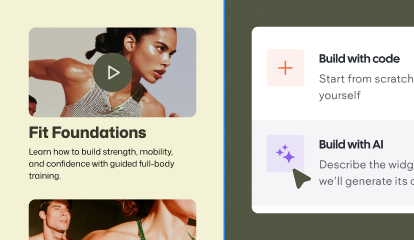
Build a reusable video gallery widget using AI
Watch Marianne use conversational AI prompts with Duda's Widget Builder to quickly create a custom video gallery widget that uses an internal collection.
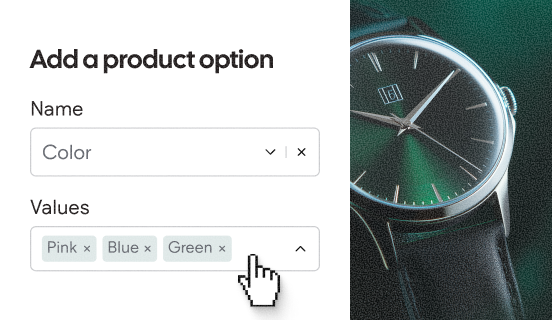
Product Options & Variants
Configure products to display different sizes, colors, or other variations using Product Options and Variants.
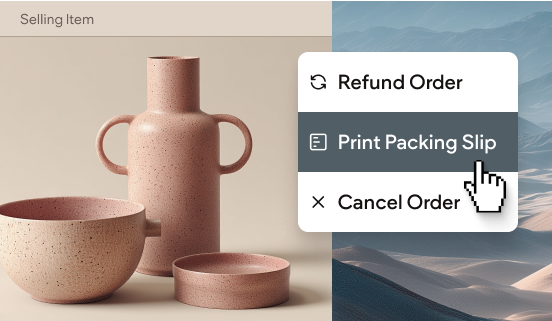
Managing orders with Native eCommerce
Master online store management by learning how to fulfill, refund, cancel, and track customer orders efficiently.
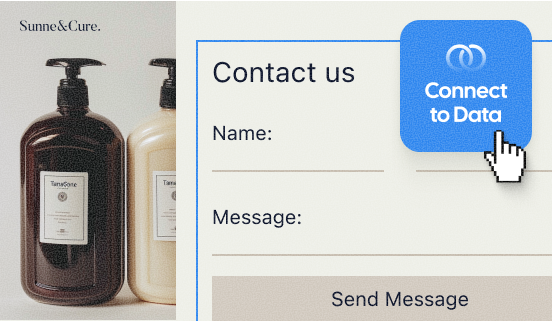
Add a form to Product Pages for offline purchases
Learn how to add a form to your Product Pages to capture information and questions from shoppers.
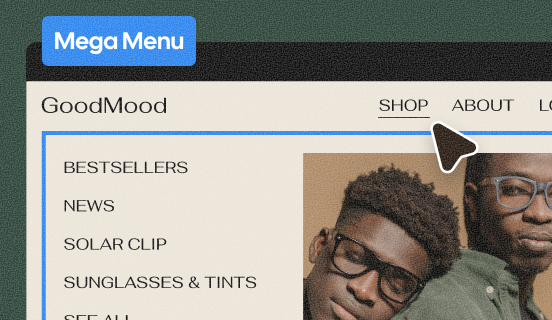
Mega Menus for mega impact
The new mega menu transforms traditional dropdowns into a beautifully structured, multi-column layout that can include subcategories, images, videos, icons, and buttons.
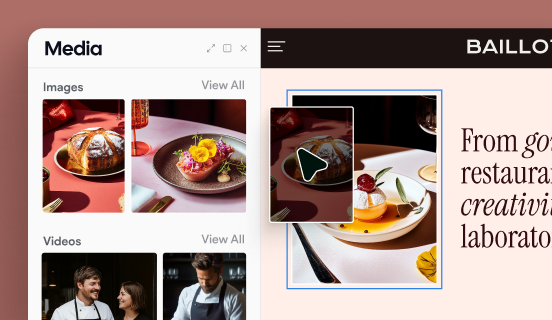
Meet the Media Panel: Preview and swap images faster!
Tired of tedious image swaps? Try the Media Panel: drag, drop, done! See it in action and unleash your creative flow.
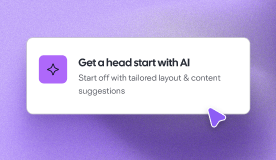
Start a site with AI
Get a first draft built faster than ever! See how our AI site-building capabilities can get you a jump start on your next site in minutes.
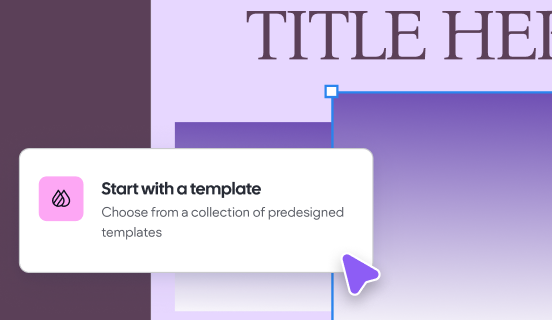
Start a site from a Template
Launch your client's website from a pre-built template in minutes! See how easy it is to select a template, customize it with your branding and content, and get a professional-looking site live quickly.

How to build a split scrolling effect with Editor 2.0
Elevate your website's design in minutes with a simple split scrolling effect.
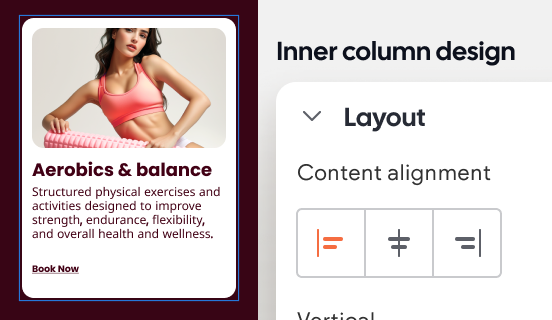
Build responsive cards with Editor 2.0
Create visually appealing, responsive cards with images, text, and buttons for your website using Editor 2.0.
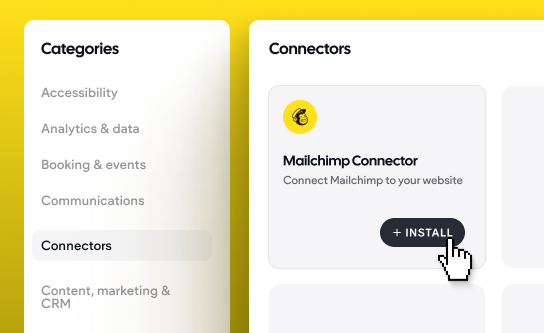
Send a new form response to Mailchimp
Learn how to effortlessly connect your site to Mailchimp using a connector and automate subscriber additions, streamlining your email marketing with just a few clicks!
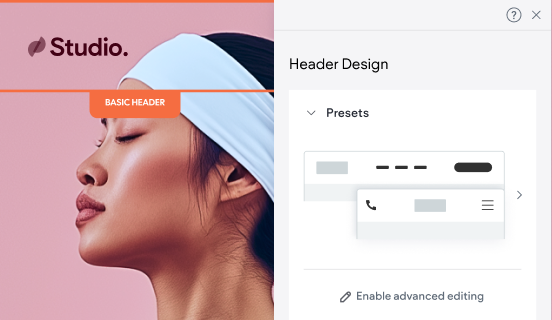
Create a transparent header with scroll effects
Create a dynamic website header that starts with a transparent background then transitions to a solid color as the user scrolls.
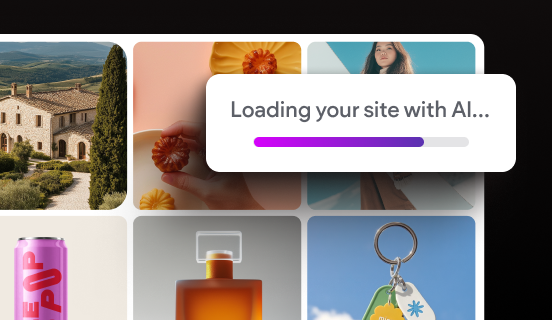
Streamline site building with AI-powered content collection
Frustrated with the slow process of getting content from clients for your websites? Discover our new AI-powered content collection feature!

Build a custom "link in bio" page for social media profiles
Discover a free and simple method to create a custom, mobile-friendly landing pages with Duda!
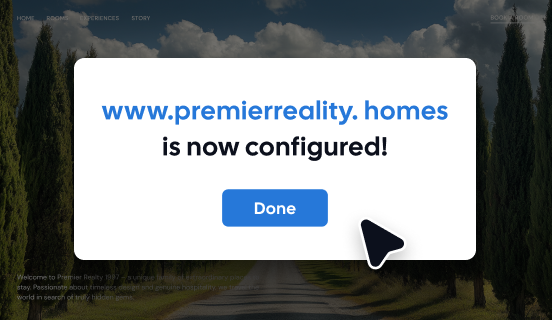
Automatically connect your domain name
Get your websites live faster! Watch Duda's domain connection feature that automates the process— even locating your registrar for you.
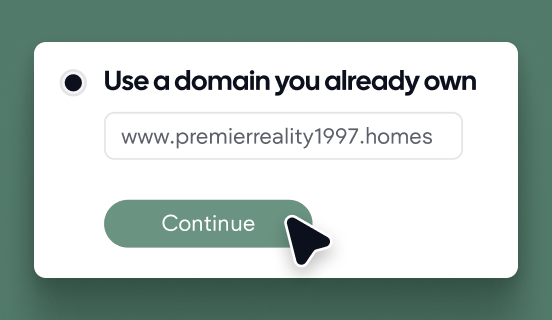
Manually connect your domain name
If you need to connect your Duda site to a domain name through your domain registrar manually, this ones' for you!
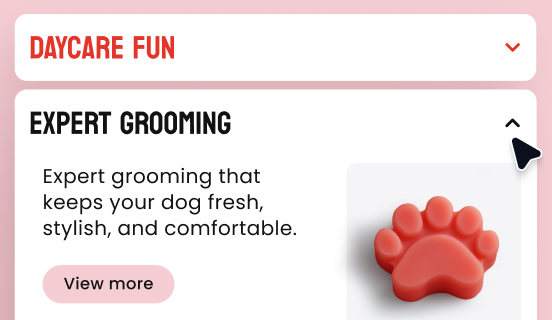
Meet the Advanced Accordion
Level up your accordions with unique layouts per item!
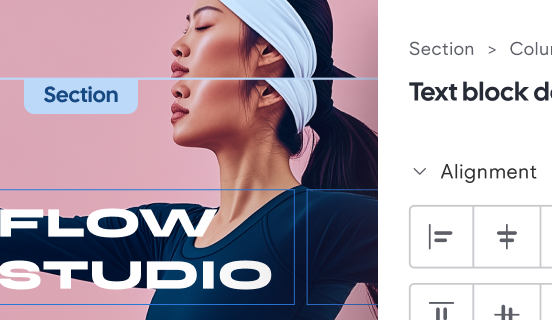
Create an engaging hero section
Watch as we recreate this hero section with a powerful image, title, and buttons.
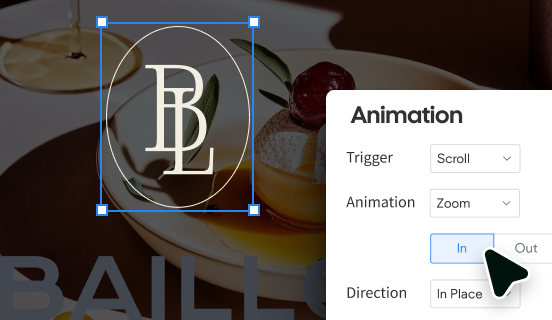
Animate your hero image on page scroll
Discover how to create a captivating scrolling animation for your hero image using Editor 2.0!
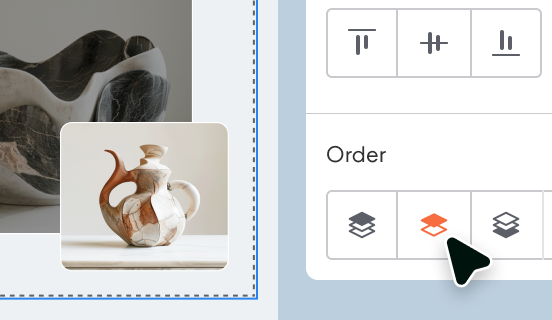
Overlap images with Advanced Grids
Learn how to overlap elements in your designs with Advanced Grids in Editor 2.0.
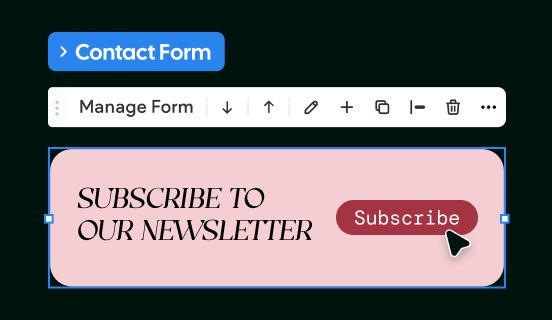
Create a fixed "Subscribe to Newsletter" form
Create a fixed "Subscribe to Newsletter" form for increased visibility and conversions.

Increase Google rankings with Custom Schema
Boost your website’s SEO with structured data! Let Shawn show you how.
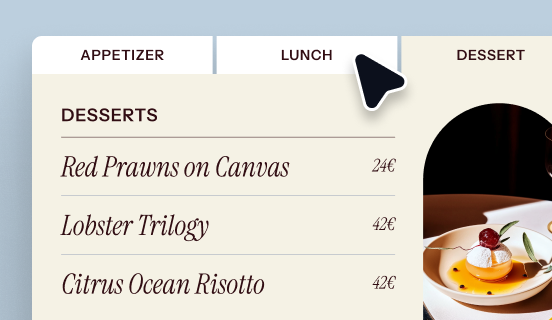
Customize tab layouts with Advanced Tabs
Customize the layout of individual tabs using the Advanced Tab widget.
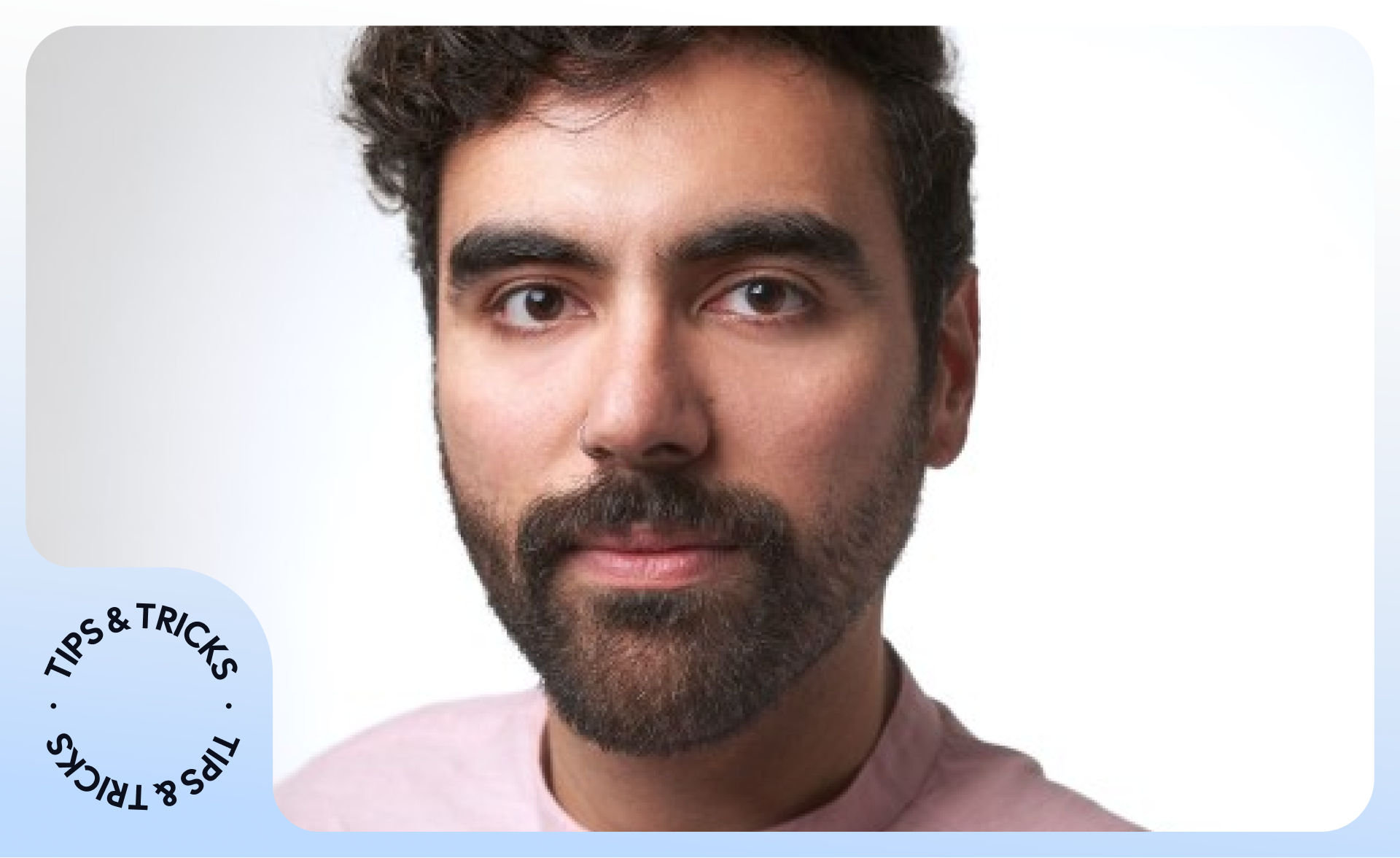
Customize sections in Duda's Editor 2.0
Learn techniques to customize your section layouts in Editor 2.0! We'll walk you through it step-by-step.
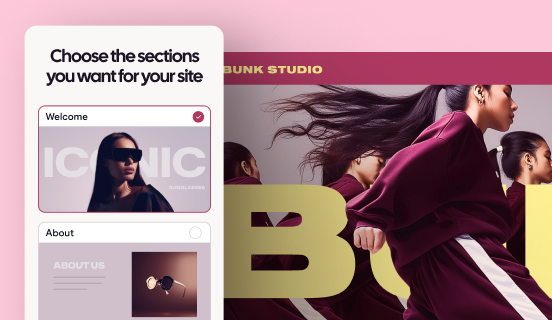
Build sites instantly with Simple Editor + AI
Use Duda's Simple Editor and AI to help clients build sites fast. Use the wizard to enter business information and then let AI handle the rest.
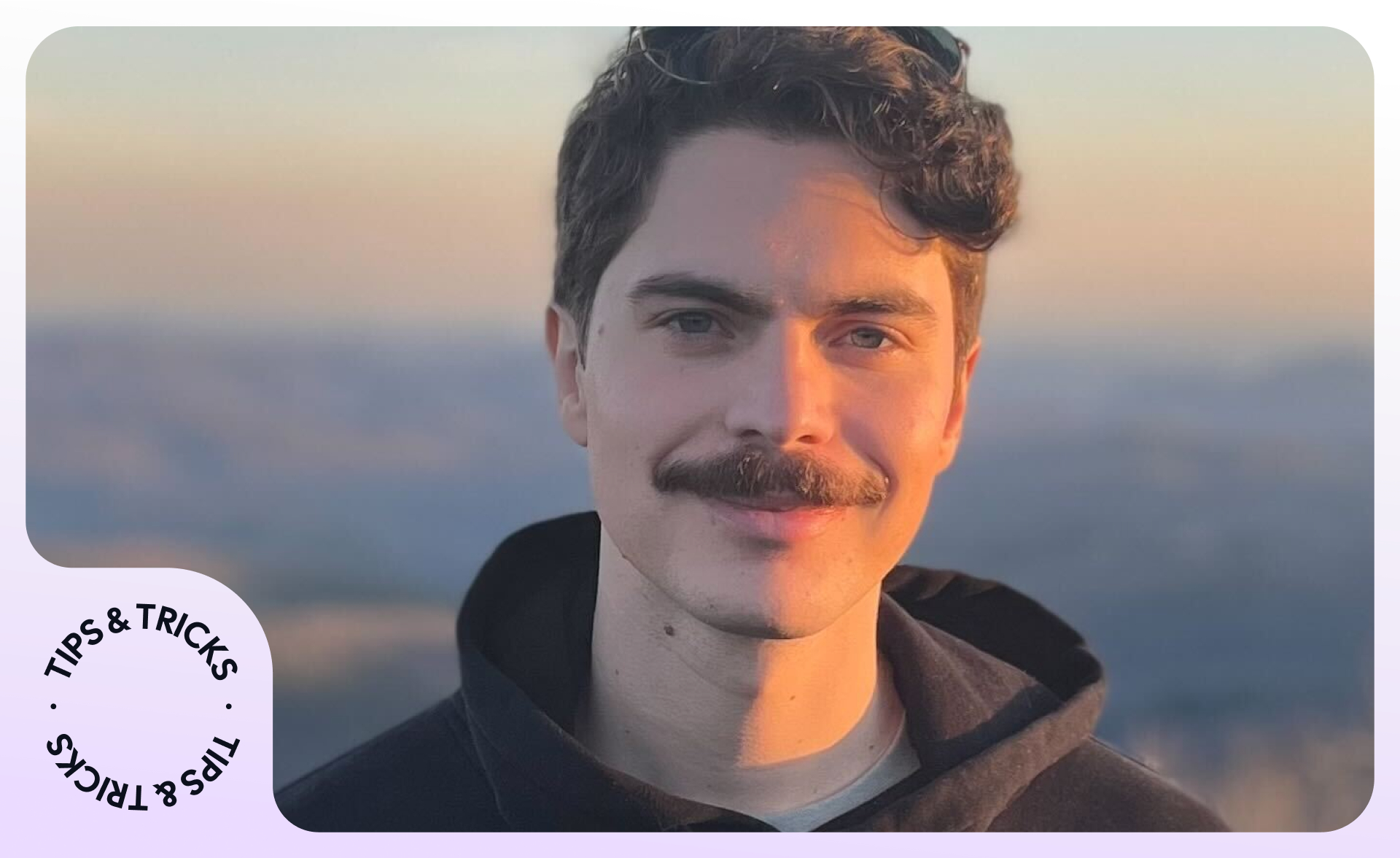
Customize Duda widgets with CSS & Developer Tools
Let Andres from Duda Support show you how to leverage your browser’s developer tools (and your CSS knowledge!) to customize Duda’s widgets.
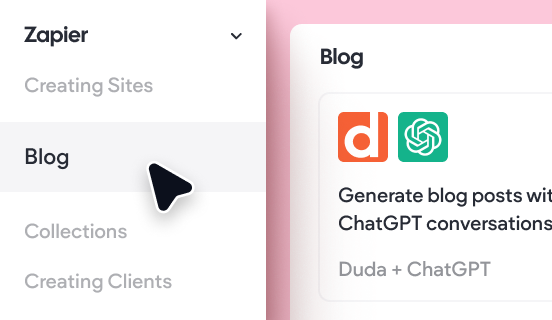
Automate blog post creation with Zapier and ChatGPT
Kickstart your blog post writing with Duda's 'Create Blog Post' action in Zapier!
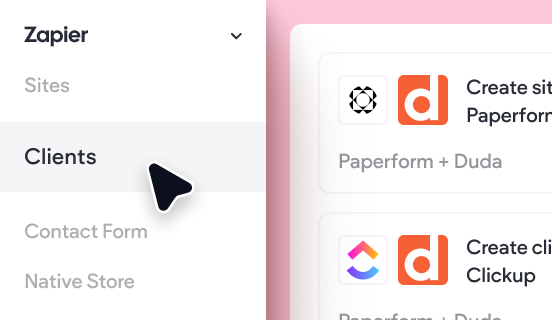
Automatically create sites and assign clients with Zapier
Learn how to use Duda's Create Clients Zapier action to automatically create clients and assign permissions to new sites!
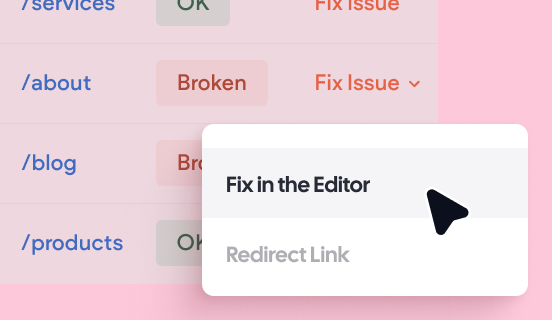
Fix broken links fast with Link Checker
Discover how easy it is to identify and fix broken links on your site with Duda's Link Checker!
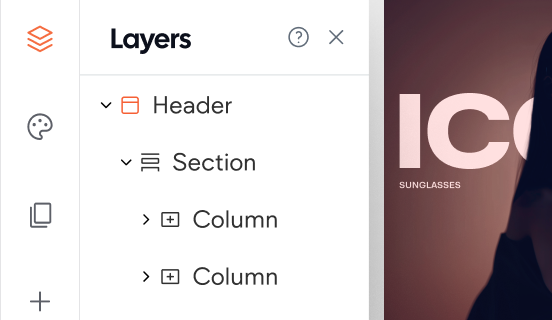
The Layers Panel
Learn how to navigate and organize your the elements in your pages using the Layers Panel. Level up your productivity!
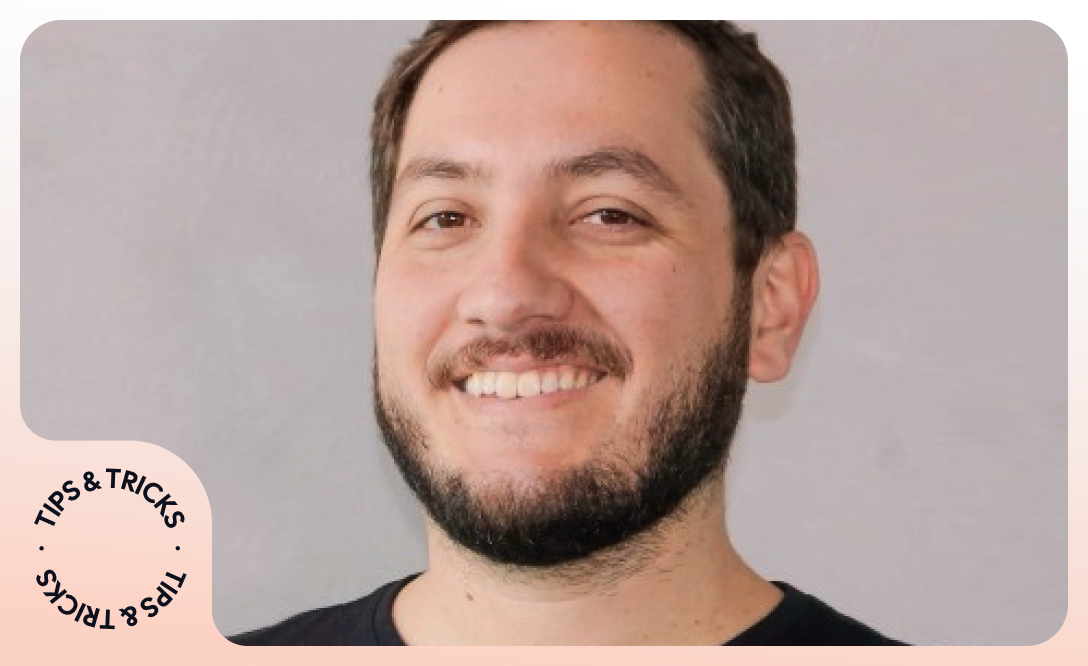
How to restore a deleted site via API
Accidentally delete a site? We'll show you how to restore a deleted site using API.
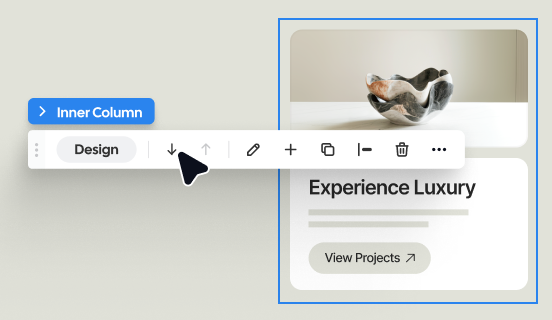
Editor 2.0: Four Main Components
Get to know the core components of Editor 2.0 and how each component supports you in the responsive page-building process.
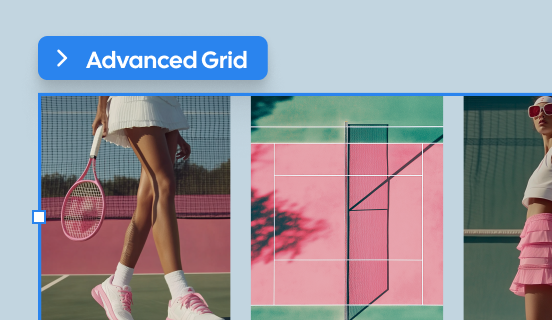
Intro to Advanced Grid and Arrangement Property
Faced with building a complex or unusual page layout? You might need an Advanced Grid! Check out this video to learn the basics of this special layout element.
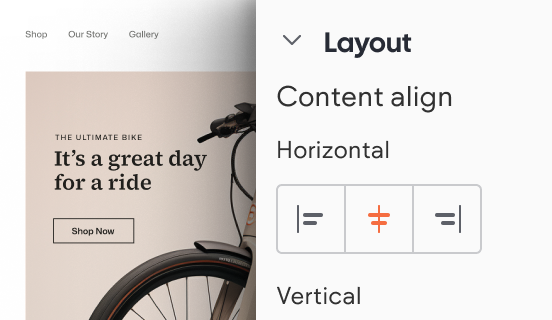
Layout Elements
Discover how layout elements help you craft more complex layouts while keeping those layouts responsive and flexible.
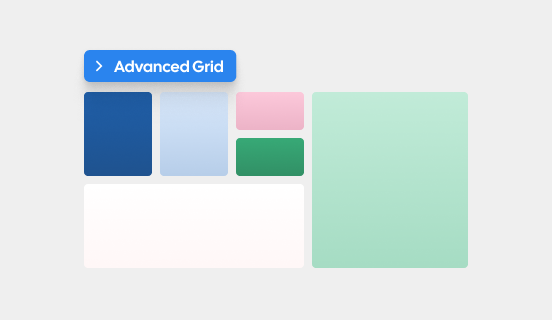
Advanced Grid: Grid Layouts
Explore the benefits and power of grid systems and how you can implement grids within the editor.
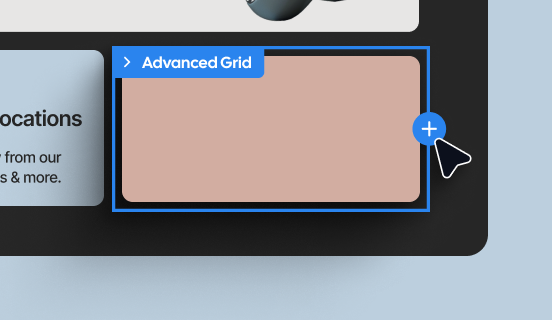
Example with Advanced Grid
Follow along as we recreate our sample layout using an advanced grid!
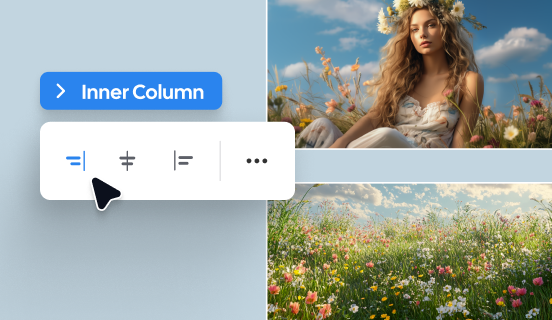
Aligning elements within a column
Learn how to master alignment and space distribution for seamless layouts in your page designs!
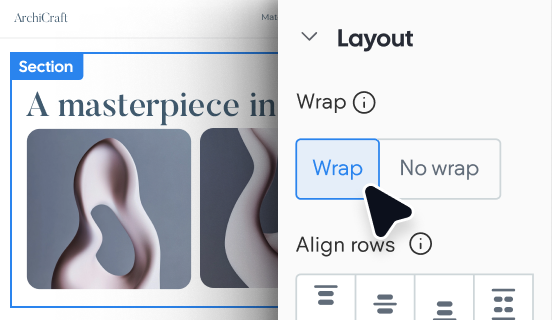
Wrapping column contents
Discover how to control content wrapping using the wrap property in the editor.
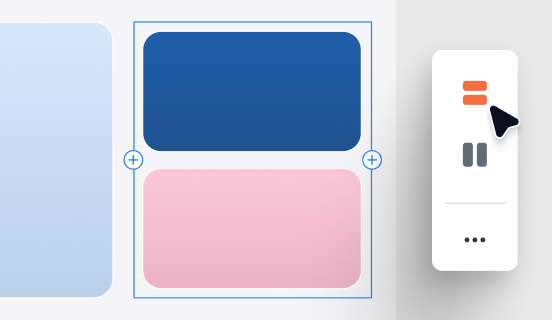
Change element stacking direction
This video introduces how Flexbox is used by the editor to control element stacking behavior.
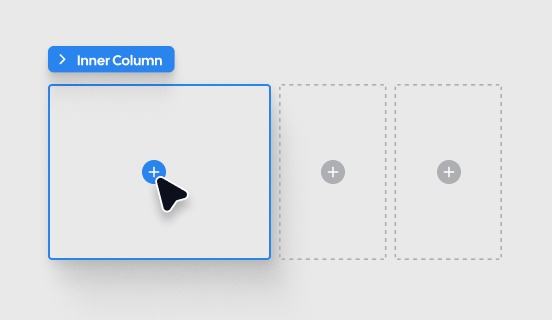
Building our first section using columns
Practice manipulating elements to build a beautiful and beautifully responsive section. We'll give you the files you'll need to follow along.
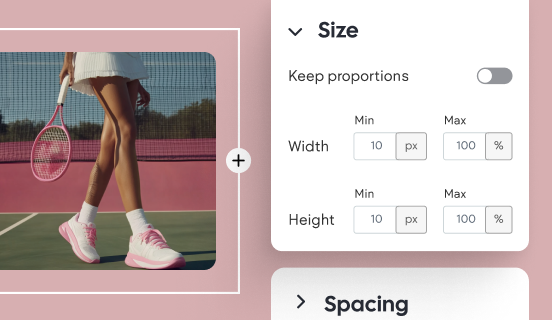
Min and Max
Learn how to use min/max settings to ensure elements behave properly (and images retain quality!) in your responsive designs.
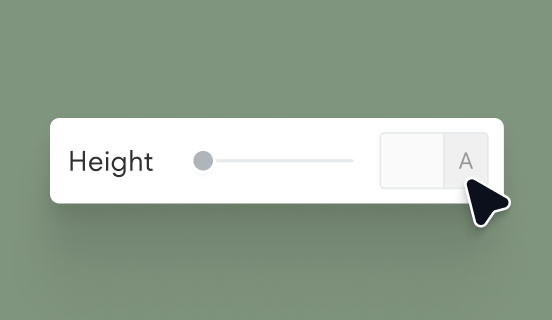
A is for Auto
See how the "Auto" pseudo-unit adjusts the size of an element to fit its content.
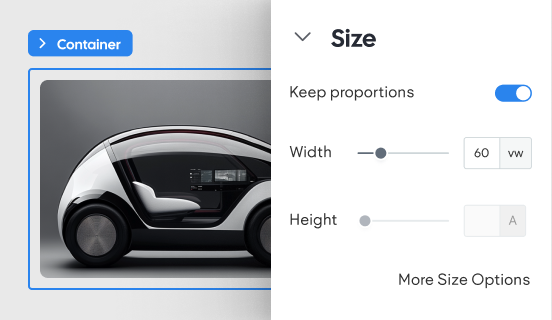
Viewport Width and Viewport Height
Not sure what to do with the 'vw' and 'vh' units? This video will help!
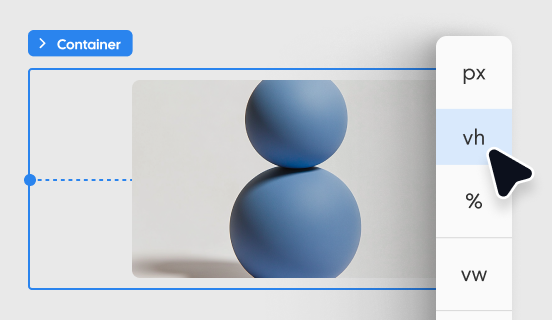
Demo: Using Viewport units
Check out this demonstration on how to use viewport width and height to size elements.
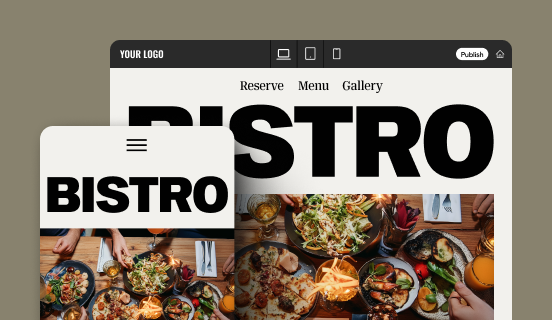
What is a Viewport?
Understanding what a viewport is before talking about viewport units will help ensure you're making thoughtful choices when building responsive designs.
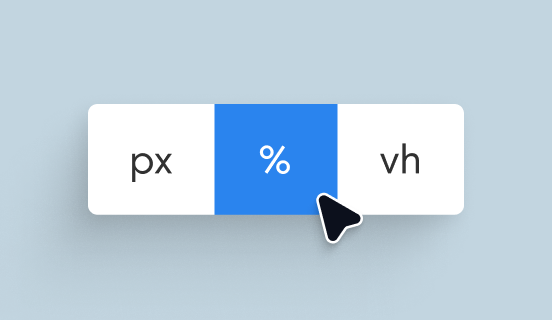
Absolute vs. Relative Units
Learn the difference between absolute and relative units in web development and when to use which type of unit.

How to display member Information with the Duda platform
Learn how to display member information dynamically on your website with Duda's API
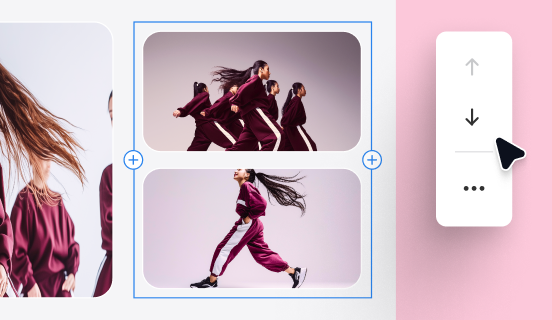
Rearranging columns
Understanding how columns work in the editor will help you customize the layout of your page across the other breakpoints. Watch to learn more!
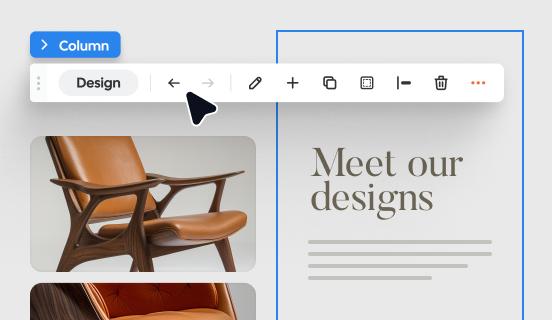
Reordering elements within a column
Learn how to reorder elements within columns across different breakpoints in Editor 2.0
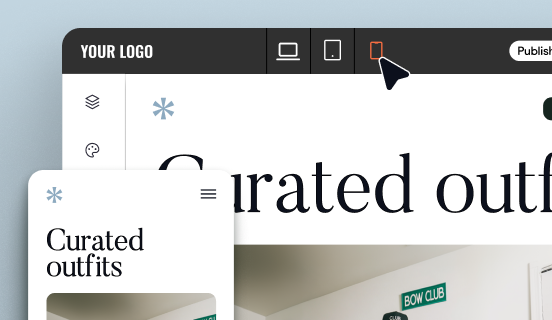
Understanding breakpoints
Learn about breakpoints and how to switch between the mobile, tablet, and desktop breakpoints within the editor.
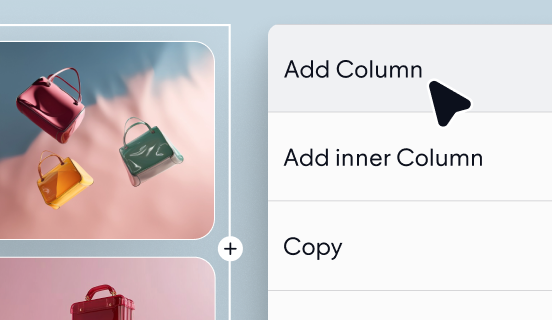
Layout properties for columns
See how to adjust the layout properties for columns within the editor.
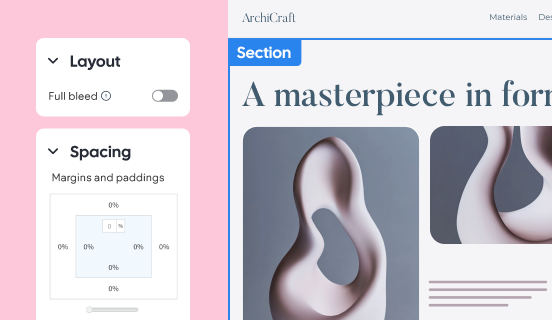
Layout properties for sections
Explore the layout properties we can use to make changes to the elements within a section.
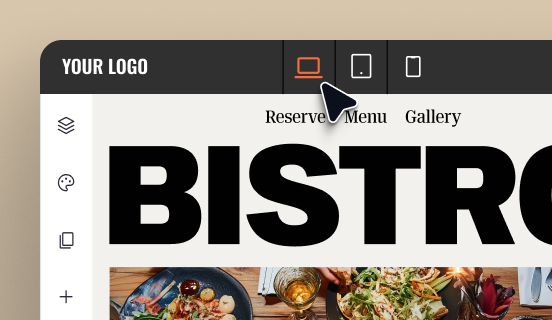
Additional edits for individual breakpoints
Let's take your breakpoint customization knowledge to the next level and look at how to customize spacing and element sizes at individual breakpoints without affecting others.
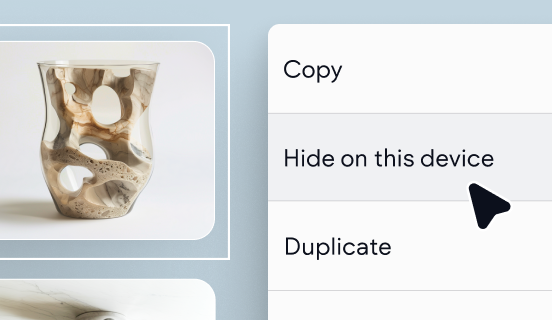
Deleting and hiding elements
Want to offer an alternative layout for mobile and tablet devices? No problem! We'll show you how to control element visibility per breakpoint.

How to sell event tickets on a Duda native eCommerce store
Learn how to configure a Duda eCommerce store to sell tickets for online or in-person events.

How to add Apple Pay & Google Pay to your Duda eCommerce store
Let our Technical Engineer, João, walk you through how to configure Apple and Google Pay for your store.
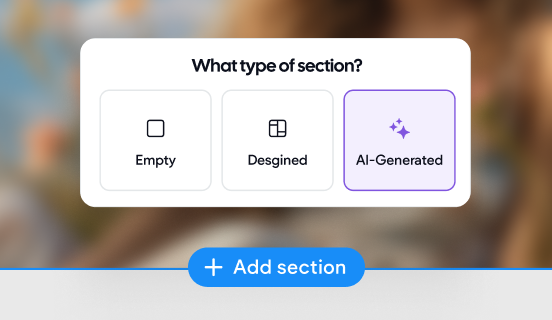
Optimize Website Creation with Duda AI Section Generator
Watch how Duda’s AI can automate section creation, making your web design process faster and more efficient.

How to set your Duda website to 'Under Construction' mode
Quickly put your live site under construction with these easy steps!
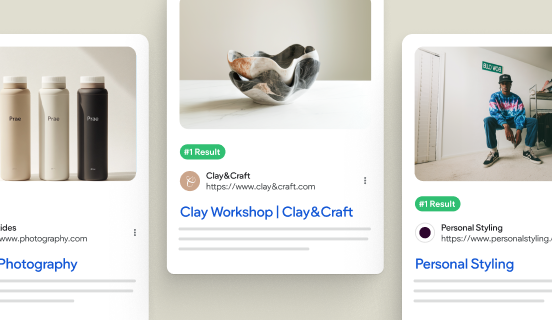
Grow with Transactional Sites (4 of 4)
Learn why your agency should begin offering transactional sites if you're not offering these to clients already.
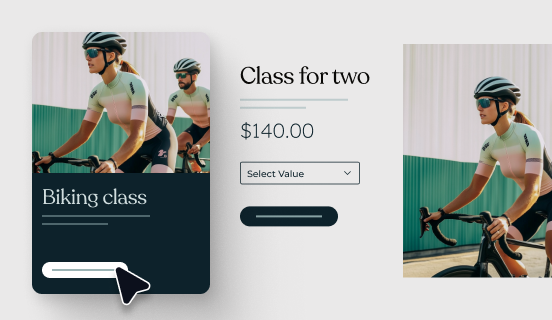
Transactional Sites: Benefits to Agencies (3 of 4)
Discover five ways your agency can profit from offering transactional websites to clients

Transactional Sites: The Opportunity + Market Trends (1 of 4)
Discover how helping small businesses sell online can unlock new revenue streams for them—and for your agency!
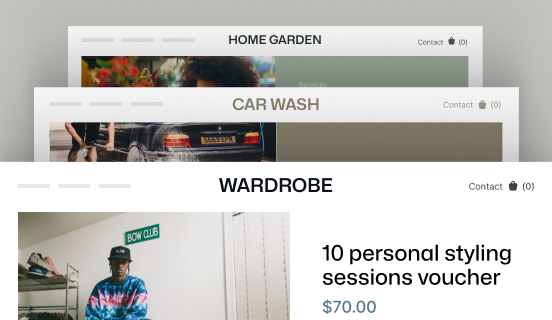
What are transactional sites? (2 of 4)
Find out more about eCommerce for non-retail businesses

How to Add PDF Links to Products in a Duda eCommerce Store
Add additional details to your store products by adding links to PDFs

How to add a subdomain with Duda
Create a dedicated space for your blog or store by assigning a subdomain to your Duda site!
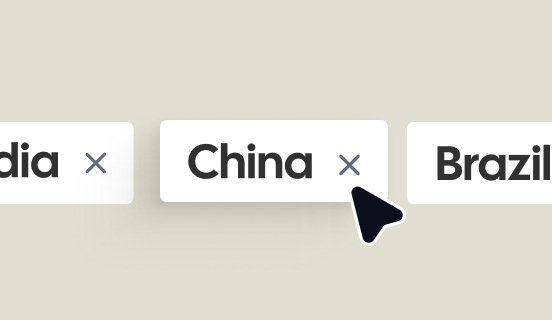
How to set up Easyship for automated shipping
The 6 videos in this playlist walk you through the essential steps needed to configure Easyship for your clients.
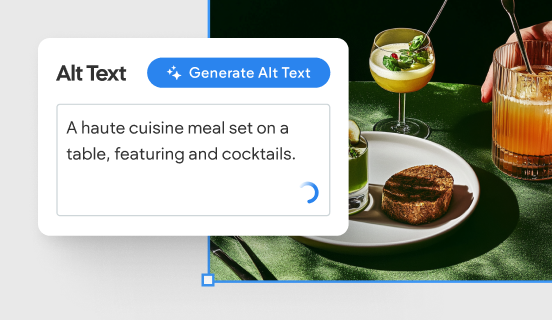
Use Duda AI to add image alt text
Boost your SEO and website accessibility effortlessly with Duda's AI Alt Text.
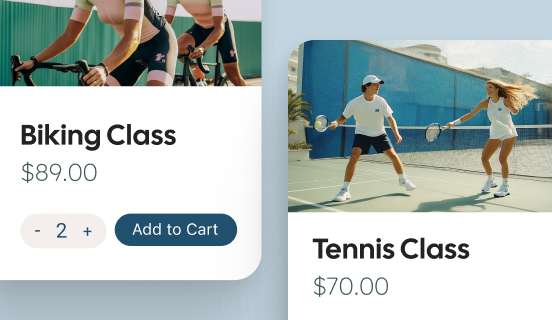
Transactional Sites: Why eCommerce is Moving Beyond Retail
Join us in this insightful discussion as Oded Ouaknine, Chief Revenue Officer at Duda, explores the significance of turning websites into fully functional e-commerce platform.

How to Add Custom Fields to a Duda Native eCommerce Store
Dorit is back with another quick tutorial to help you configure Duda's Native eCommerce stores. She'll walk you through how to add custom fields for your product pages to improve the user experience.

How to Filter Internal URL Traffic from the Duda Editor Using GA4
Learn to filter internal URLs from your Google Analytics reports to ensure your analytics data remains accurate and clean.
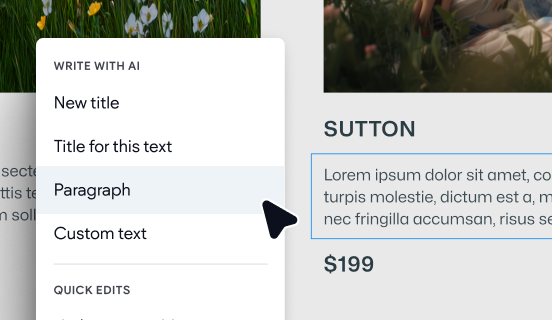
Create content faster with Duda AI
Enhance your website's content effortlessly with Duda's AI Assistant.
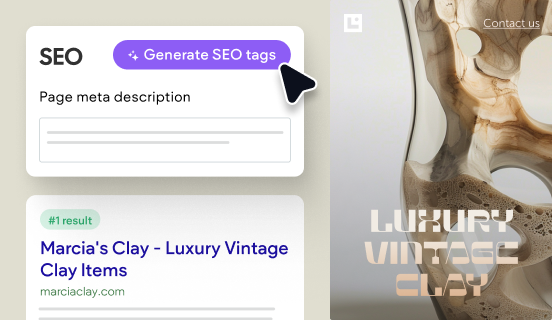
How to create SEO tags faster with Duda AI
Unlock the full potential of your website's SEO with Duda's AI Assistant.

3 Ways to Add a Click to SMS on a Duda Website
Join us for a step-by-step guide on how to add an SMS text button using Duda's native features.

How to add site SSL to a Duda website
Adding SSL to your website is crucial part of setting up your custom domain in Duda. Watch this video to learn how to do this once your website is published.

How to use anchor links with Duda to enhance navigation
Learn how to utilize Anchor Links within the Duda Editor. The result is a seamless design navigation that you'll love.

How to Install & Add Memberships in the Duda Platform
Learn how easy it is to add membership functionality to your Duda website.

How to use ChatGPT to help content writing for clients
Meet Shawn from Duda's content team! He'll teach you how to create quality content faster.
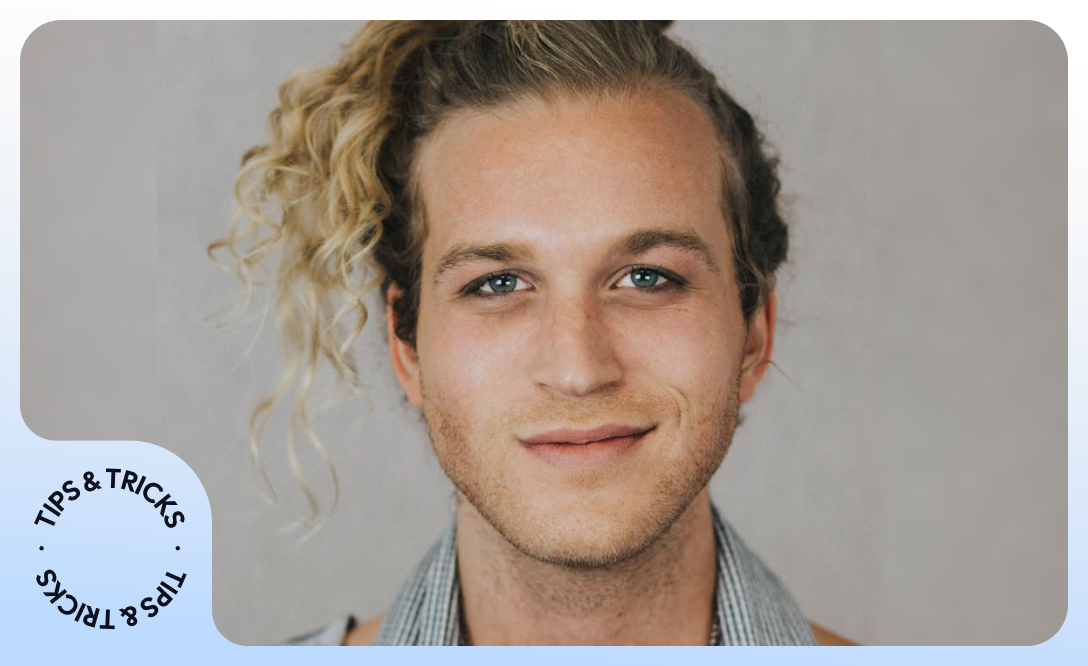
5 Ways to Maximize the Impact of a Business LinkedIn Page
Having a solid LinkedIn page can support business growth. Take a look at 5 tips to level up your social strategy.
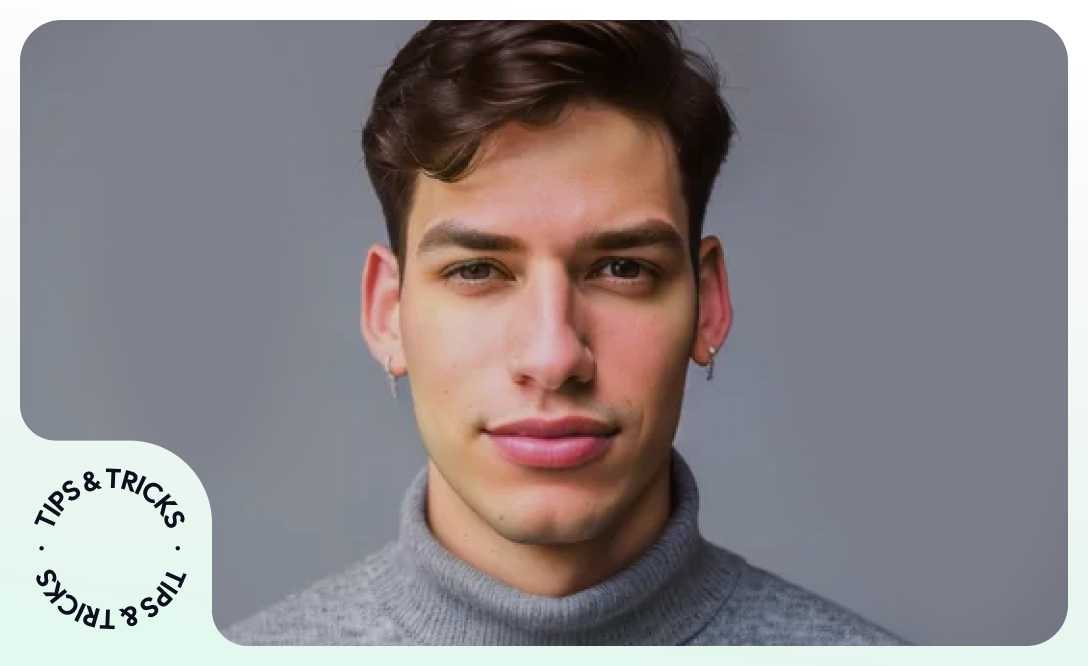
How to convert websites to Figma designs & add them to a Duda website
Learn how to pull a website into Figma and then into Duda's editor.

How to add iframes to Duda websites
Take a look at how to add the iframe tag. We'll learn what iframes are, when and how to use them, and what to look out for.

Use SVGs for your icons to prevent pixelation
Ditch pixelated icons forever! Learn how in this video.

How to create stunning hero images using animation
Create stunning hero images with animation on Duda! Follow these easy steps to design a dynamic, eye-catching header using video backgrounds, custom columns, and animated icons.

How to add special characters on anchors
Want to customize anchors with special characters? Follow along!

How to find an image or file URL
Need to find an image or a file URL? Give us a minute and we'll show you how!
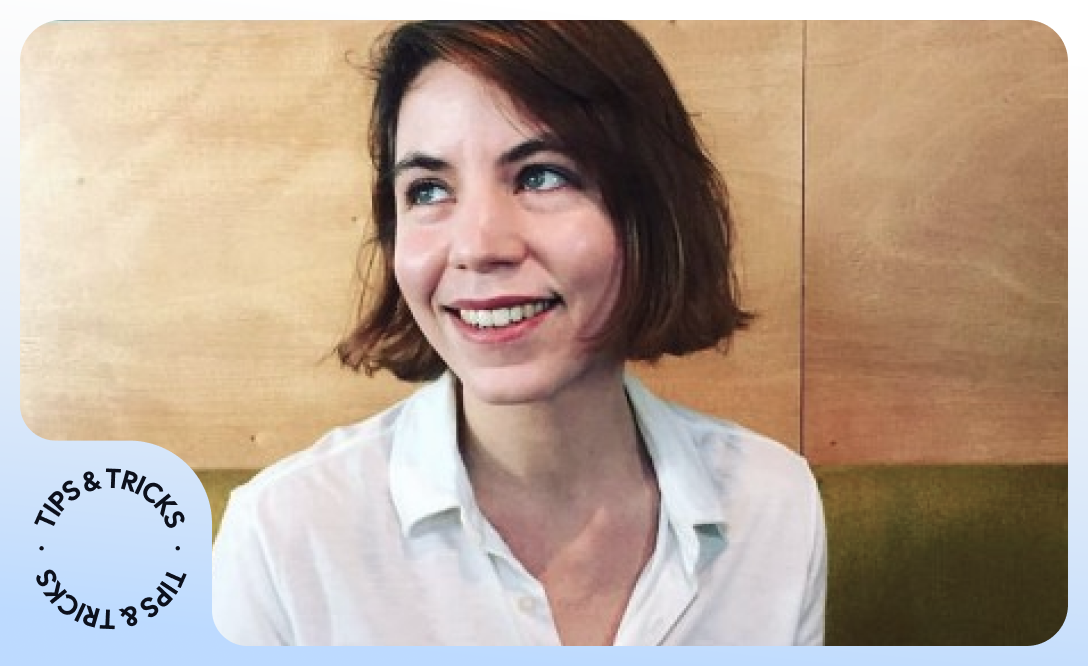
How to use Duda's dynamic filters
Watch an example of how to use Dynamic Filters to customize dynamic pages within the Duda Editor
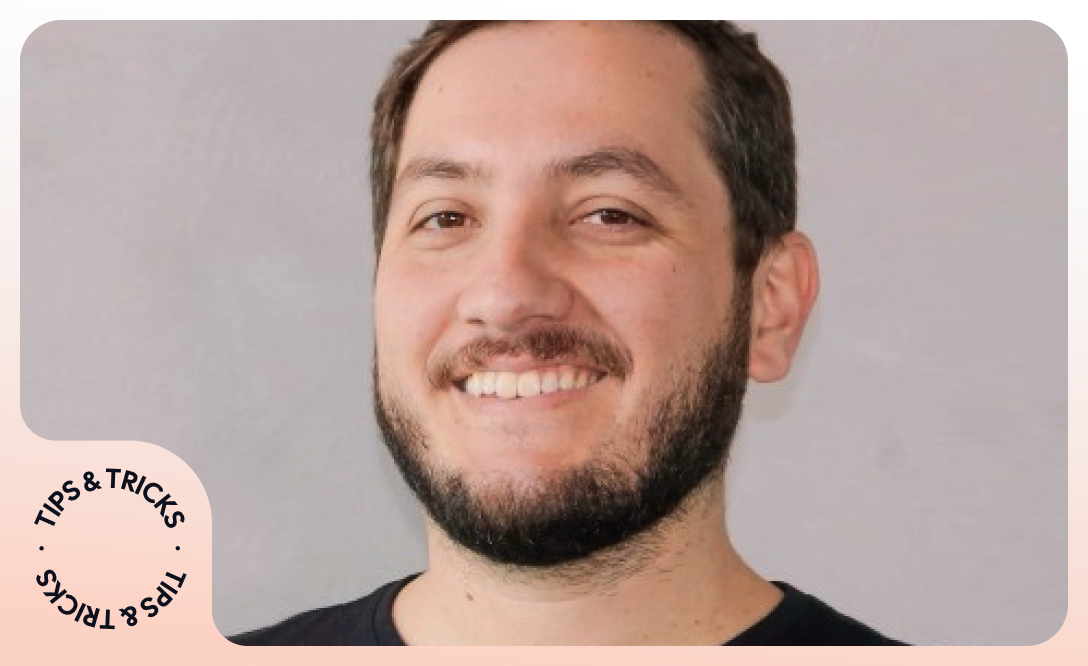
How to redirect a contact form submission to a page url
Redirect users to a new page of your choice after they submit a form from the contact page.

How to edit and hide content by device
Did you know you can choose to show or hide specific sections per breakpoint?

How to add Adobe Fonts to Duda websites
Watch this video to learn the quick steps to customize your site's typography by adding Adobe fonts to your Duda site

How to add rounded corners on images with Duda to enhance your design
Learn how to give your images some added beauty with rounded corners - the perfect addition to any website.

How to resolve overlapping heights in HTML content
Join Marcela from Duda Support to show you how to adjust overlapping elements.
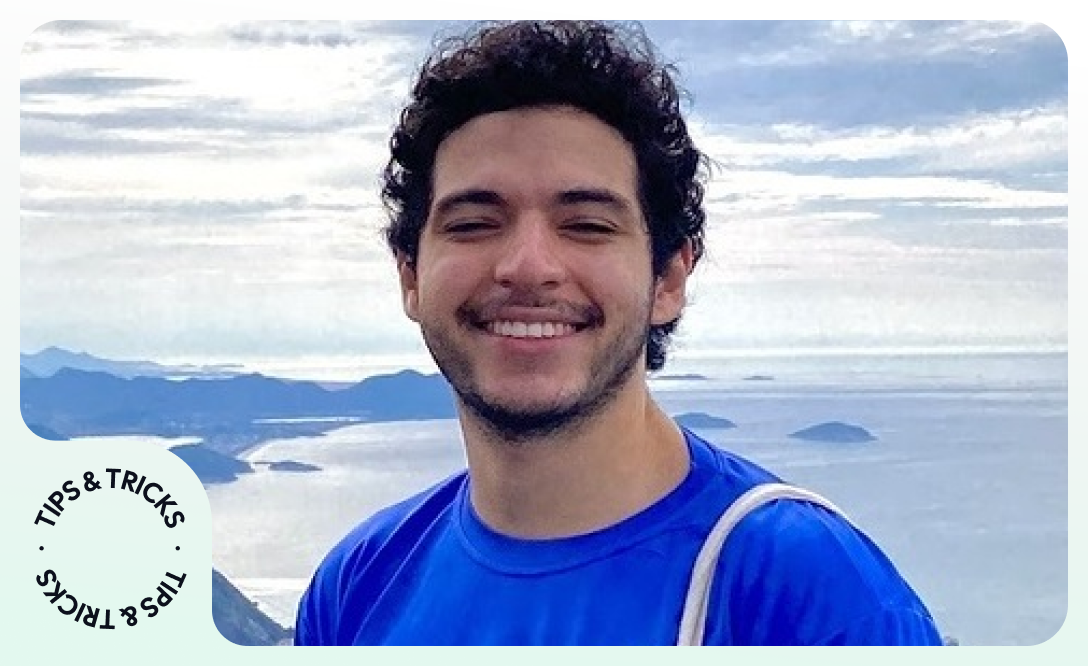
How to add animated backgrounds to a Duda website
Want to create an engaging animated background for you site? Learn how with this video!
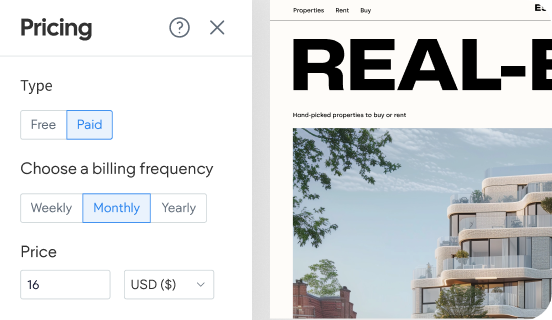
Configure Memberships in Duda
Let's build a membership site! Find out how easy it is to get started.
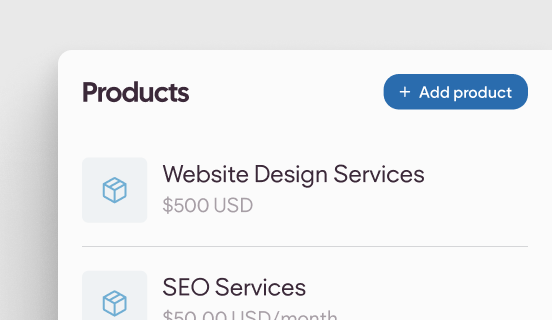
Configure Client Billing in Duda
Set up client billing to easily send payment requests and manage everything in one place.

Use a Google collection for gallery to show full res images
Learn how to use a Google collection as an image gallery on Duda

Save Page as Section & Add to New Site
Learn how to save a page as a section on Duda

Optimizing On-Site Search for eCommerce
Learn how to optimize on-site search for eCommerce on Duda

Filter blog posts using tags
Learn how to filter blog posts using tags with Duda

Create a Sticky Header That’s Not a Shrinking Header
Learn how to create a sticky header that doesn't shrink when scrolling on Duda

Troubleshooting URL Propagation
Discover how to troubleshoot common URL propagation issues

Create a Testimonial Text Slider Without Images
Learn how to create a testimonial text slider without images on Duda
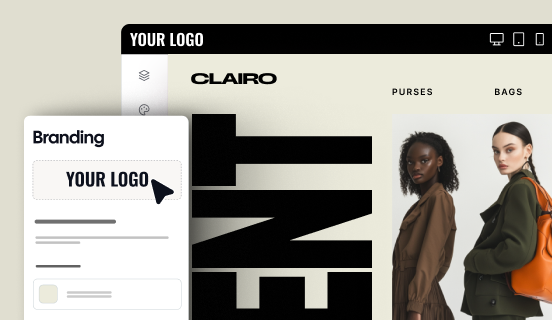
Branding: What and Why
Dive into the world of branding and learn why it's key for building a killer website!

Branding: How to Begin
Dive into the essential steps to start your branding process, including defining business goals and understanding your target audience.