Add a form to Product Pages for offline purchases
Learn how to add a form to your Product Pages to capture information and questions from shoppers.
Did you know you can remove the default 'add to cart' button on your product pages and replace it with a form?
This is helpful for sellers who do not want to collect payments online, or for situations where shoppers need to send the seller specific information so they can generate create a quote (think dimensions for custom furniture, a description of a custom cake, or yard dimensions for lawn services.)
This is also useful if a seller simply wants to provide customers an opportunity to ask questions about the product. Whatever the use case, we'll show you how you can add a form to your product pages and configure form to send the merchant the form submissions.
*Note this video shows Duda's native eCommerce capabilities with Editor 2.0.
Information
Length
Language
English
Format

Connect ChatGPT to Duda's MCP Server
Want to connect ChatGPT to Duda using MCP? This video shows you how to set up the Duda MCP Server with ChatGPT.
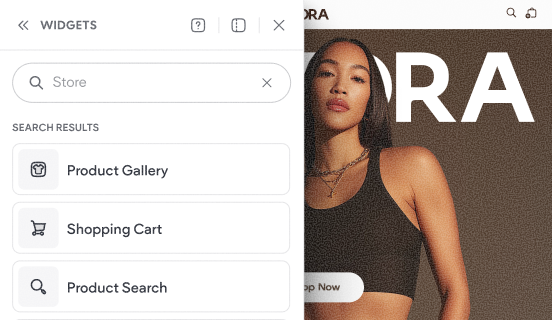
Tour the store's widgets & pages
This video shows the default experience that gets added to your site when you add a Duda store to your website.
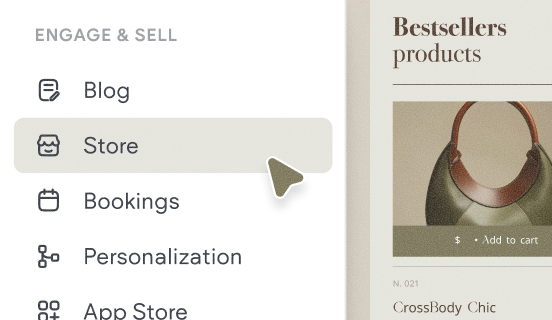
How to add a store
Learn how to quickly add a store to your site and get a brief overview of the key components that make up Native eCommerce.