How to set up Easyship for automated shipping
The 6 videos in this playlist walk you through the essential steps needed to configure Easyship for your clients.
Video 1: Complete the Store Business Information
Video 2: Enable Easyship
Video 3: Add Shipping Zones
Video 4: Add Package Diimensions
Video 5: Configure Easyship Account Settings
Video 6: Fulfill an Order
Information
Length
Language
English
Format

Connect ChatGPT to Duda's MCP Server
Want to connect ChatGPT to Duda using MCP? This video shows you how to set up the Duda MCP Server with ChatGPT.
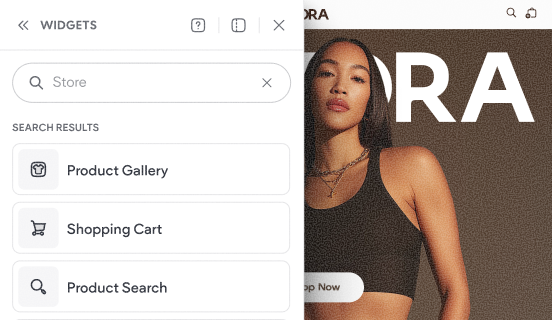
Tour the store's widgets & pages
This video shows the default experience that gets added to your site when you add a Duda store to your website.
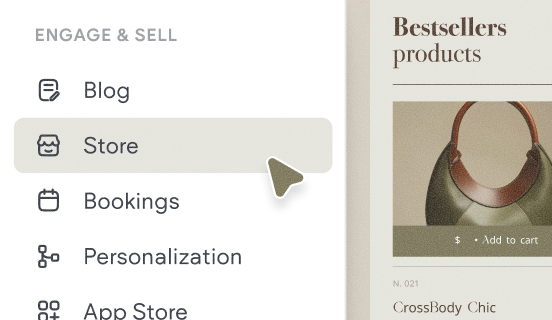
How to add a store
Learn how to quickly add a store to your site and get a brief overview of the key components that make up Native eCommerce.