How to restore a deleted site via API
Accidentally delete a site? We'll show you how to restore a deleted site using API.
For those who like using API calls, Alex from Duda's Support team shows how to restore a deleted site via API.
Important Notes:
- Sites deleted for over 30 days cannot be restored
You must have the site's ID in order to restore it. A few ways you can try getting it are:
- Google's cached version of your site has its ID on its source code.
- Your browser history might have the URL address you've used when editing the site, so you could search for its name on the browsing history and get its URL which contains its ID.
- On the automatic stats email sent, it has an "Open Full Stats" button. The URL the button opens also contains the site's ID.
Helpful Links:
https://developer.duda.co/reference/sites-delete-site
https://developer.duda.co/reference/site-backups-list-backups
https://developer.duda.co/reference/site-backups-restore-site
Information
Length
Language
English
Format

Connect ChatGPT to Duda's MCP Server
Want to connect ChatGPT to Duda using MCP? This video shows you how to set up the Duda MCP Server with ChatGPT.
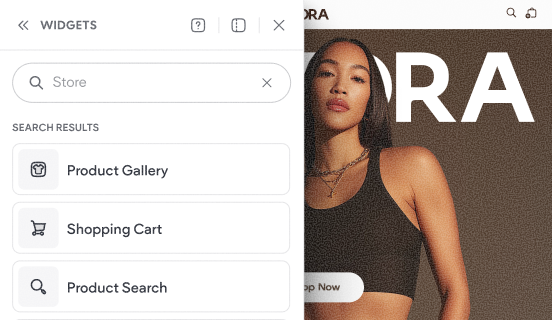
Tour the store's widgets & pages
This video shows the default experience that gets added to your site when you add a Duda store to your website.
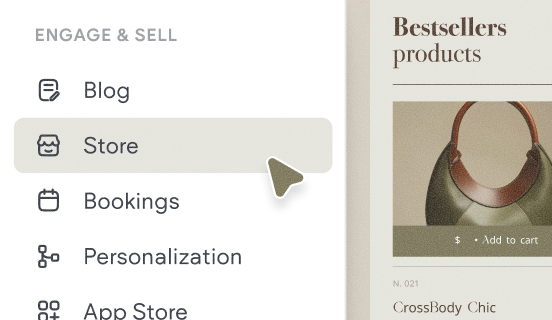
How to add a store
Learn how to quickly add a store to your site and get a brief overview of the key components that make up Native eCommerce.