How to Filter Internal URL Traffic from the Duda Editor Using GA4
Learn to filter internal URLs from your Google Analytics reports to ensure your analytics data remains accurate and clean.
This solution here is to solve an issue from Google. Google Analytics is sending data from when you are editing things in your Duda Editor. We don't want this data to be on GA because we'll skew the data.
I've also added step-by-step instructions below:
- Step 1: Go to Reports in GA4, then go to Pages and screens.
- Step 2: Make sure that you are filtering here for Page path and screen class
- Step 3: Search for everything that says site plus site ID. For example, /site/88bb2472.
- Step 4: Go to customize this report.
- Step 5: Go to Filter, and from here you go to select dimension and then select Page path and screen class.
- Step 6: Go to match type - does not contain. The value needs to be the site plus the site ID.
- Step 7: Filter for page path and screen. Then we go for more rows and look for anything that says site. What we do is apply this filter and all of those rows with the site/siteID will be gone and now you have a clean report!
I hope this helps give you the most accurate reporting for your clients!
Information
Length
Language
English
Format

Connect ChatGPT to Duda's MCP Server
Want to connect ChatGPT to Duda using MCP? This video shows you how to set up the Duda MCP Server with ChatGPT.
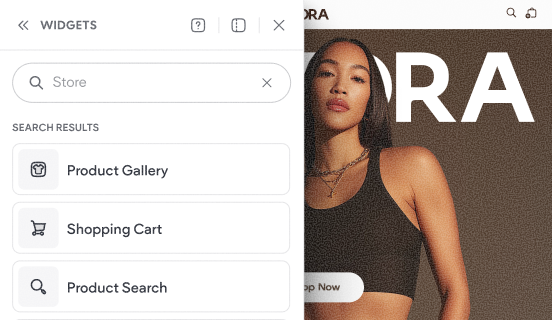
Tour the store's widgets & pages
This video shows the default experience that gets added to your site when you add a Duda store to your website.
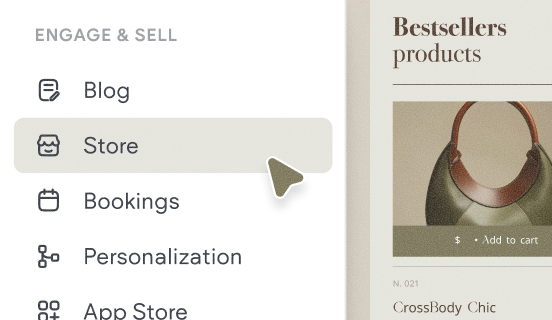
How to add a store
Learn how to quickly add a store to your site and get a brief overview of the key components that make up Native eCommerce.