Create a fixed "Subscribe to Newsletter" form
Create a fixed "Subscribe to Newsletter" form for increased visibility and conversions.
Learn to build a fixed "Subscribe to Newsletter" form that stays visible as users scroll. This tutorial covers adding and customizing a contact form, removing unnecessary fields, and styling its appearance.
We'll details adjusting text styles, sizing the button, and then fixing the form's position to the bottom center of the screen.
Discover how to control the form's visibility on specific pages or across the entire site and how to adjust its placement for different breakpoints (desktop, tablet, etc.). The demonstrated techniques are also applicable to fixing other widgets like buttons and icons.
Information
Length
Language
English
Format

Connect ChatGPT to Duda's MCP Server
Want to connect ChatGPT to Duda using MCP? This video shows you how to set up the Duda MCP Server with ChatGPT.
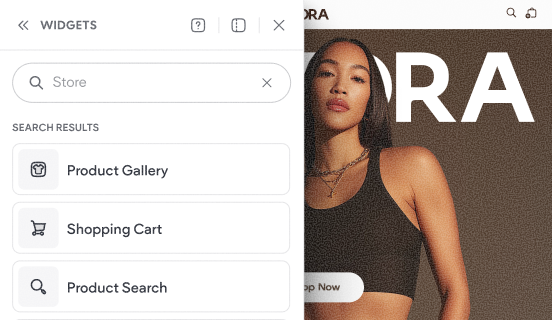
Tour the store's widgets & pages
This video shows the default experience that gets added to your site when you add a Duda store to your website.
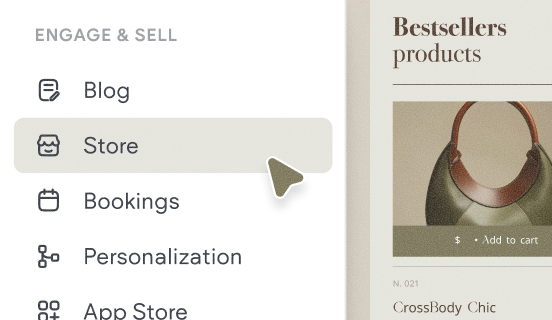
How to add a store
Learn how to quickly add a store to your site and get a brief overview of the key components that make up Native eCommerce.