How to add animated backgrounds to a Duda website
Want to create an engaging animated background for you site? Learn how with this video!
Presented by Duda's incredible motion designer, Vitor. He'll show you how to create an animated background for your Duda website. Follow his steps to create a looping animation in After Effects, apply it to your site, and ensure it looks great on all devices.
Here's what you need to know:
- Keep it short & snappy for a smooth site experience
- Think mobile-friendly – your animations should look great on all screens.
- Stick to 720p or 1080p resolution for optimal results.
- Uploading animations on Duda directly or through YouTube or uploading from your device.
- Don't be afraid to experiment; finding the right animation content balance might take a few tries.
- Test it on different devices to ensure a seamless look.
Adding animated backgrounds to your Duda website is all about making a visual impact. Give your site that extra magic!
Information
Length
Language
English
Format

Connect ChatGPT to Duda's MCP Server
Want to connect ChatGPT to Duda using MCP? This video shows you how to set up the Duda MCP Server with ChatGPT.
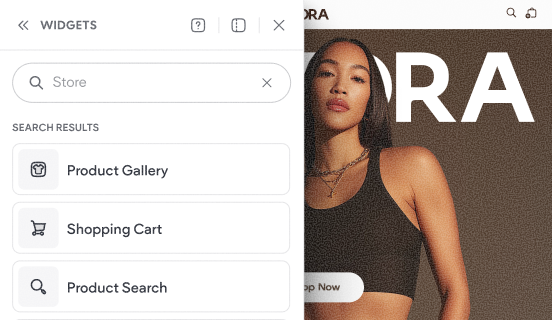
Tour the store's widgets & pages
This video shows the default experience that gets added to your site when you add a Duda store to your website.
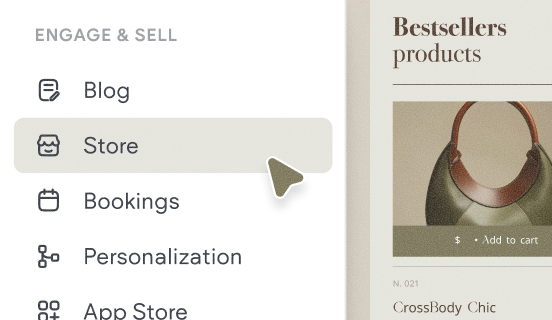
How to add a store
Learn how to quickly add a store to your site and get a brief overview of the key components that make up Native eCommerce.