Overlap images with Advanced Grids
Learn how to overlap elements in your designs with Advanced Grids in Editor 2.0.
Got a design with overlapping elements? We've got you covered! In this video, we'll show you how to create a stunning overlapping image effect with an Advanced Grid in Editor 2.0.
Watch as we:
✨ Recreate the design step-by-step
📐 Perfectly stack and position images
📱 Tweak layouts for tablet and mobile views
💡 Share tips to keep your designs sleek and responsive
Information
Length
Language
English
Format

Connect ChatGPT to Duda's MCP Server
Want to connect ChatGPT to Duda using MCP? This video shows you how to set up the Duda MCP Server with ChatGPT.
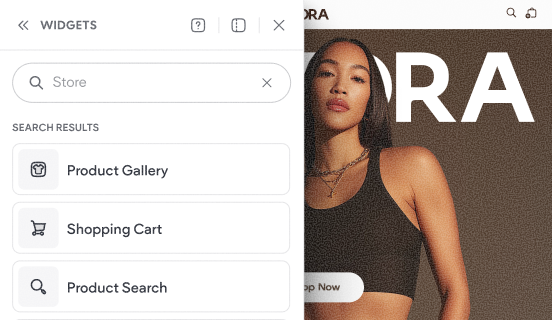
Tour the store's widgets & pages
This video shows the default experience that gets added to your site when you add a Duda store to your website.
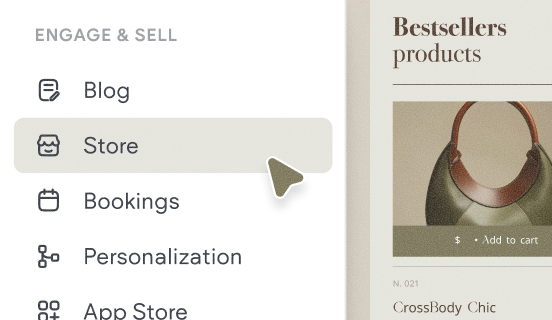
How to add a store
Learn how to quickly add a store to your site and get a brief overview of the key components that make up Native eCommerce.