Start a site from a Template
Launch your client's website from a pre-built template in minutes! See how easy it is to select a template, customize it with your branding and content, and get a professional-looking site live quickly.
Start your site build from a template. This video demonstrates a streamlined process for designers and sellers to create stunning websites for their clients using pre-designed templates.
Watch as we walk through selecting a template for a landscaping business, customizing it with a logo, new titles, and relevant images.
Discover how easily you can edit text directly on the page and leverage powerful widgets like photo galleries to showcase services.
Learn how to utilize integrated AI tools to effortlessly generate and refine website copy.
See how the Theme Panel ensures brand consistency by managing site-wide colors and fonts.
Finally, we'll explore responsive design previews for tablet and mobile and the simple publishing options, including connecting custom domains.
Whether you're a seasoned designer looking for efficiency or a seller needing a quick demo tool, this video reveals how template-based website building can save you time and impress your clients.
Information
Length
Language
English
Format

Connect ChatGPT to Duda's MCP Server
Want to connect ChatGPT to Duda using MCP? This video shows you how to set up the Duda MCP Server with ChatGPT.
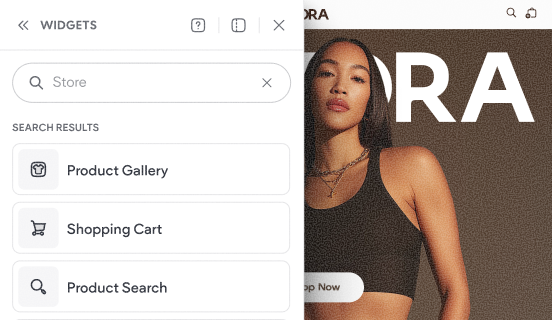
Tour the store's widgets & pages
This video shows the default experience that gets added to your site when you add a Duda store to your website.
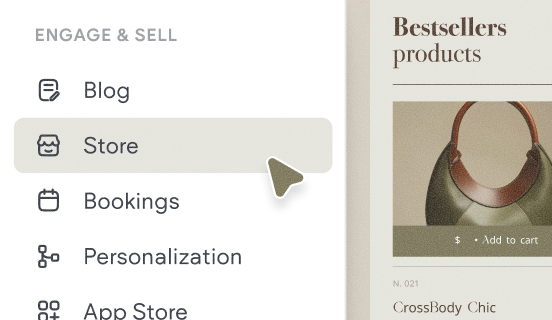
How to add a store
Learn how to quickly add a store to your site and get a brief overview of the key components that make up Native eCommerce.