How to build a split scrolling effect with Editor 2.0
Elevate your website's design in minutes with a simple split scrolling effect.
Create a stunning split scrolling effect on your Duda website with Editor 2.0!
In this quick tutorial, Shawn from Duda demonstrates the simple steps to create a captivating layout where an image remains fixed in one column while text smoothly scrolls in the other.
Learn how to leverage sections, column settings, and the "pin" position to elevate your website's visual appeal and create an engaging user experience.
Trying implementing this impactful design element and make your sites stand out!
Information
Length
Language
English
Format
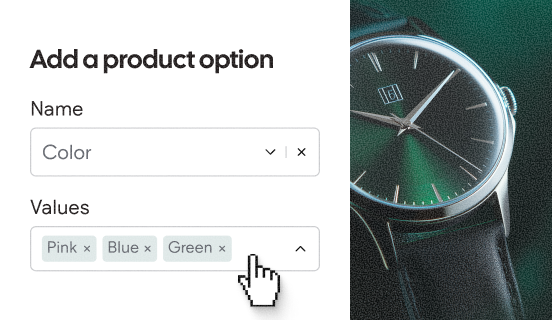
Product Options & Variants
Configure products to display different sizes, colors, or other variations using Product Options and Variants.
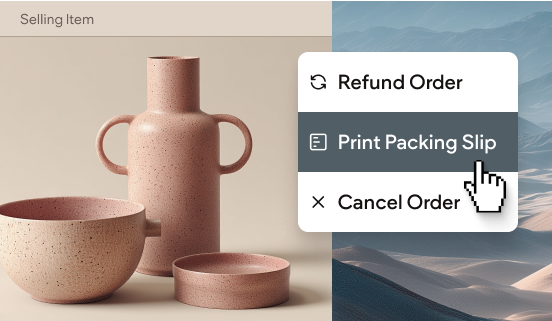
Managing orders with Native eCommerce
Master online store management by learning how to fulfill, refund, cancel, and track customer orders efficiently.
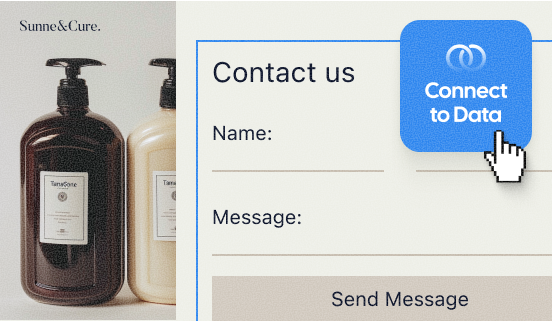
Add a form to Product Pages for offline purchases
Learn how to add a form to your Product Pages to capture information and questions from shoppers.