Reordering elements within a column
Learn how to reorder elements within columns across different breakpoints in Editor 2.0
Explore how to customize the order of elements within a column. You'll see how changes made on one breakpoint, like tablet, won’t impact the layout on other breakpoints like desktop or mobile.
Through a practical example, we'll demonstrate how to move an image widget within a column on the tablet view while maintaining the original order on the desktop. This flexibility allows you to fine-tune the design and layout for specific devices, ensuring your site looks perfect on every screen.
Information
Length
Language
English
Format
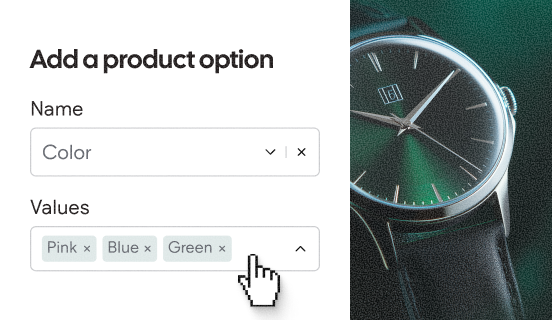
Product Options & Variants
Configure products to display different sizes, colors, or other variations using Product Options and Variants.
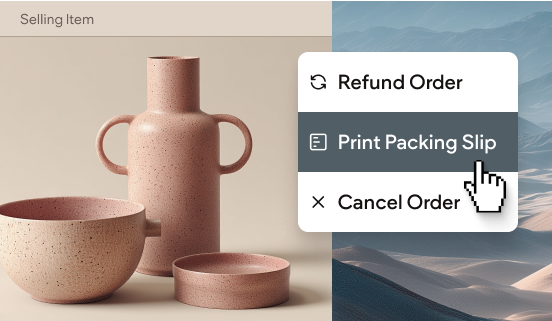
Managing orders with Native eCommerce
Master online store management by learning how to fulfill, refund, cancel, and track customer orders efficiently.
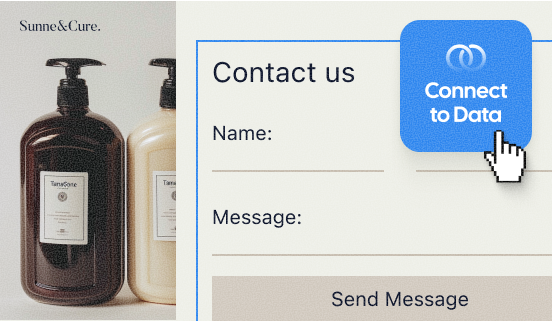
Add a form to Product Pages for offline purchases
Learn how to add a form to your Product Pages to capture information and questions from shoppers.