How to redirect a contact form submission to a page url
Redirect users to a new page of your choice after they submit a form from the contact page.
Presented by Alex Back, a Technical Specialist from Duda Brazil!
Extra tip:
If you want visitors to download a file instead, you can upload a file in your Content > Media Manager, get the file's URL, and redirect them directly to the file!
To get the URL, you just need to select the file in the media manager, and its name on the information panel will have the file's URL, like in this screenshot.
Some important notes:
URL redirects only work for non-existent pages, so make sure you delete that created page to guarantee it will work.
If you need to add new fields or other changes to the form after following the guide, not a problem! As long as you don't disable the "Redirect to a page after submission", the settings will remain untouched 😊
Information
Length
Language
English
Format
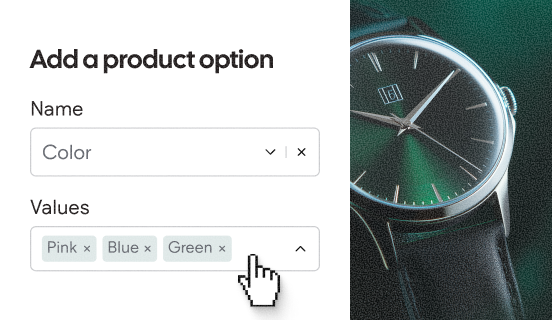
Product Options & Variants
Configure products to display different sizes, colors, or other variations using Product Options and Variants.
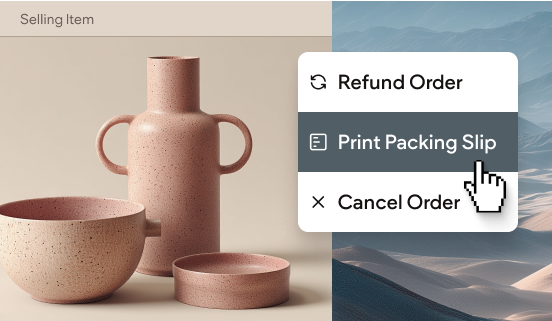
Managing orders with Native eCommerce
Master online store management by learning how to fulfill, refund, cancel, and track customer orders efficiently.
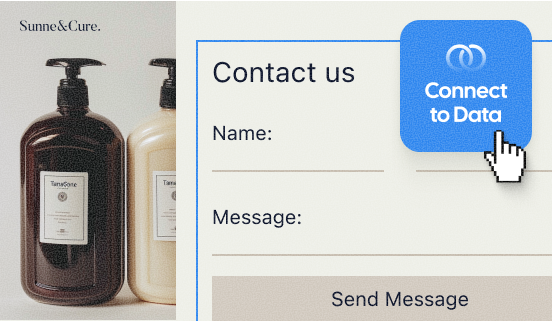
Add a form to Product Pages for offline purchases
Learn how to add a form to your Product Pages to capture information and questions from shoppers.