Animate your hero image on page scroll
Discover how to create a captivating scrolling animation for your hero image using Editor 2.0!
Want to make your hero image come alive? Follow along with this tutorial to learn how to use this stunning effect to make your website instantly more dynamic and engaging.
Learn how to set up your hero section with a background image and overlay, then add and precisely animate elements like your logo (with a zoom effect) and a title (sliding elegantly from the bottom).
This tutorial guides you through adjusting spacing, alignment, and animation triggers to create a polished and professional result that will immediately impress your visitors and elevate your website's design. Don't miss out on this easy way to add a touch of sophisticated interactivity to your site!
Information
Length
Language
English
Format
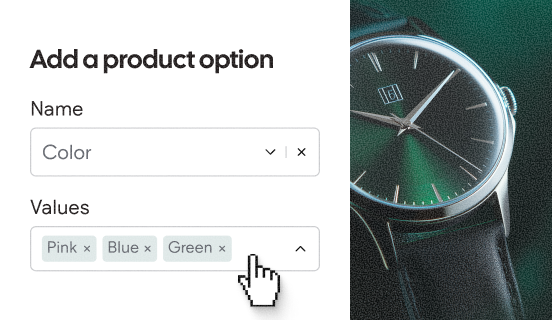
Product Options & Variants
Configure products to display different sizes, colors, or other variations using Product Options and Variants.
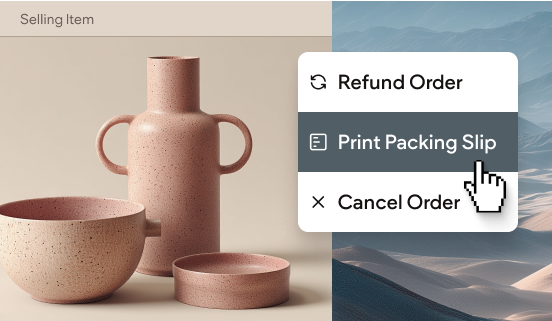
Managing orders with Native eCommerce
Master online store management by learning how to fulfill, refund, cancel, and track customer orders efficiently.
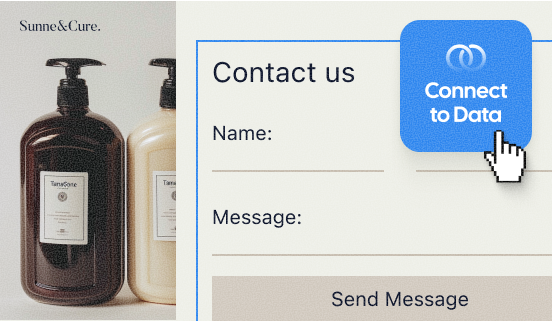
Add a form to Product Pages for offline purchases
Learn how to add a form to your Product Pages to capture information and questions from shoppers.