How to add iframes to Duda websites
Take a look at how to add the iframe tag. We'll learn what iframes are, when and how to use them, and what to look out for.
What is an iframe?
Technical definition: A HTML document that loads within another HTML document.
Less technical yet wordier definition: An iframe tag defines a rectangle within your webpage. Think of it as an actual frame or a window in a house.
When to use them?
Since iframes allow us to embed external content on our website - acting as though they are part of our site's layout and giving us the ability to interact with them - you may find yourself finding several reasons to use them.
If you've ever used one of Duda's map widgets, you may have noticed that they were built using Mapbox instead of Google Maps. But what if you want to use a Google Map instead? Then we can use an iframe.
You'll notice that you can actually interact with the map. If I made the map fit the entire size of the viewport, it'd be tricky to tell if what we're seeing is an iframe or the actual map on Google.
Note: By default, all sites created in Duda after April 5, 2020 cannot be loaded as iframes unless you enable this from the site's settings.
Information
Length
Language
English
Format
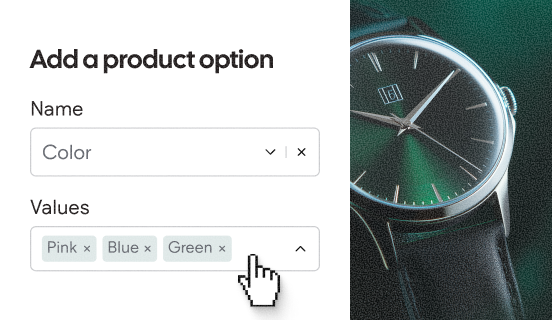
Product Options & Variants
Configure products to display different sizes, colors, or other variations using Product Options and Variants.
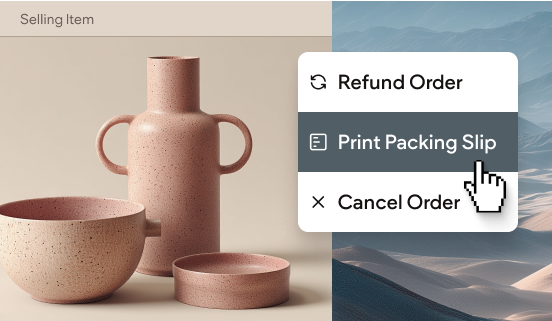
Managing orders with Native eCommerce
Master online store management by learning how to fulfill, refund, cancel, and track customer orders efficiently.
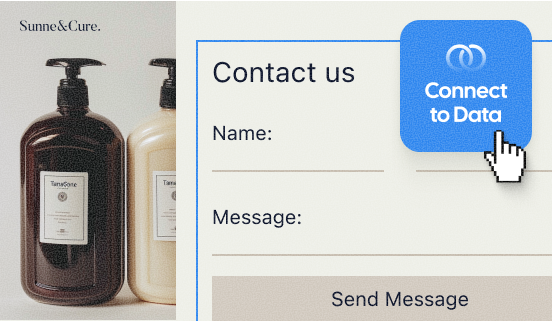
Add a form to Product Pages for offline purchases
Learn how to add a form to your Product Pages to capture information and questions from shoppers.